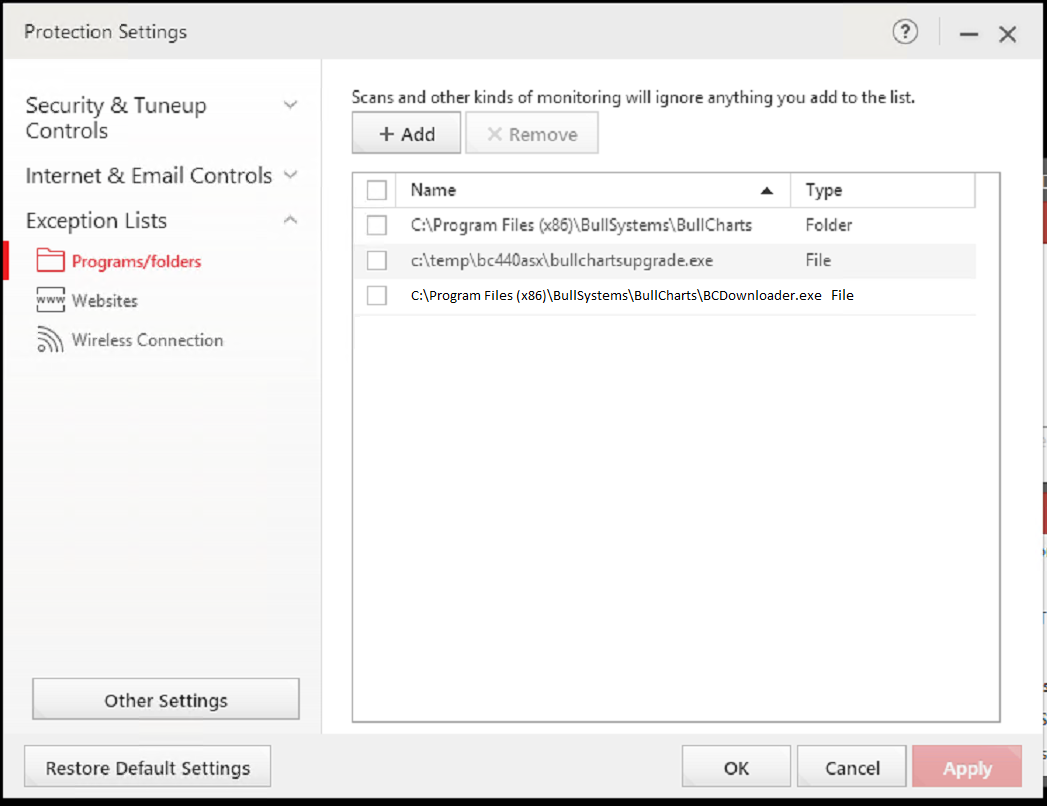Problem
BC Data Downloader not found! message appears when running BullCharts.
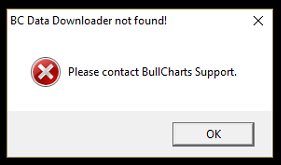
The BCDownloader is missing or has been removed. It is likely that an anti-virus programme has deleted BCDownloader.exe. BCDownloader.exe runs in the background to download the daily data and maybe regarded by some anti-virus programmes as matching the profile of a virus.
Disable (not uninstall) Trendmicro before installing BullCharts (Required)
There is an option from the System Try – bottom right hand side of the screen.

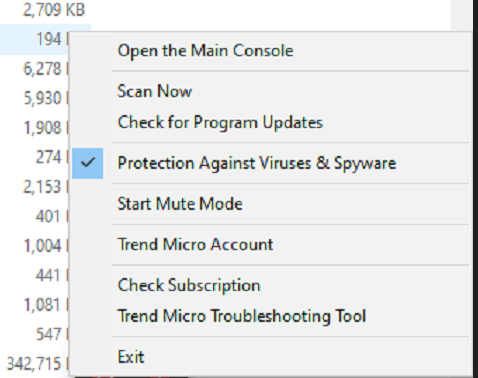
Solution
- Please upgrade BullCharts which will reinstall the missing file.
- To avoid BCDownloader.exe being deleted again, please add BCDownloader.exe as an exception as an allowed programme in your anti-virus programme. Please check with the supplier to modify the settings.
- Change to a different anti-virus programme. A few free ant-virus programmes are available.
Trend Micro
Many users are using Trend Micro. Here are notes how to create an exception.
BullCharts Folder
Allow exception for the BullCharts folder – normally C:\Program Files (x86)\BullSystems
https://esupport.trendmicro.com/en-us/home/pages/technical-support/premium-security/1059964.aspx?_ga=2.158232378.1222000346.1528295775-2019464663.1528295775
BullCharts Data Downloader
Add BCDownloader.exe as an exception.
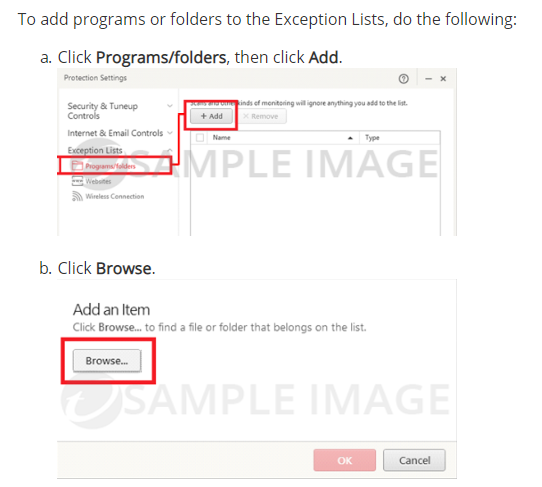
c. Browse to C:\Program Files (x86)\BullSystems\BullCharts then click Open.
![]()
Then select BCDataDowloader.exe to add as an exception.
![]()