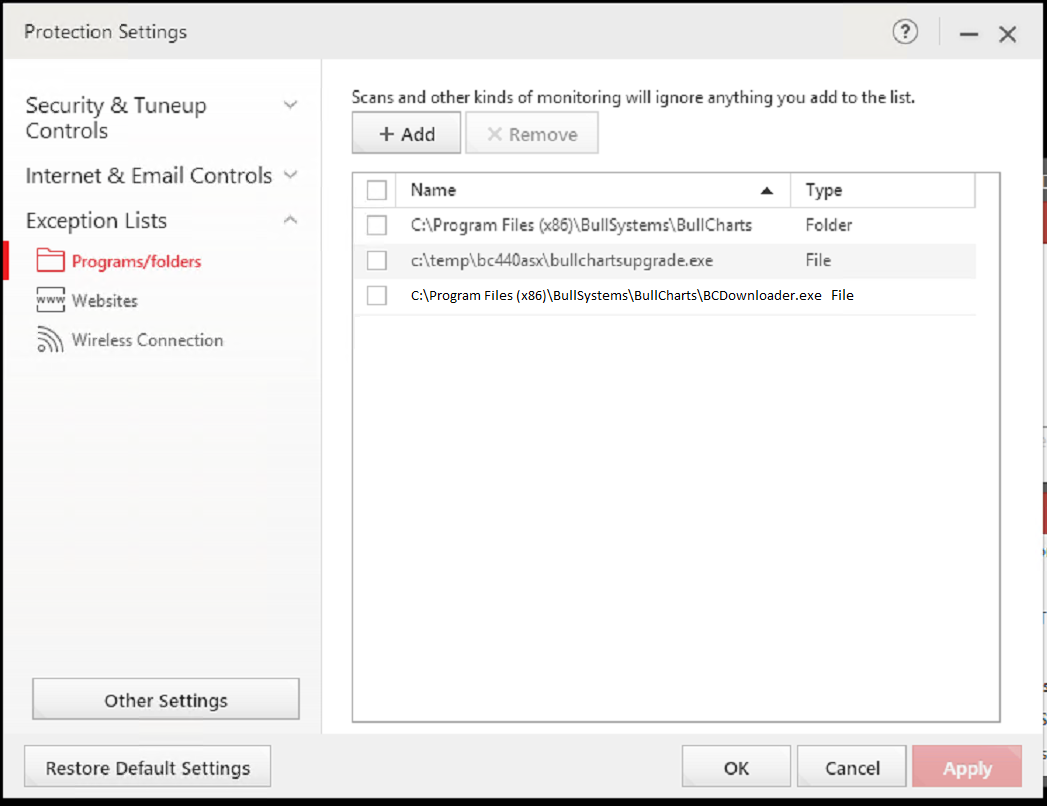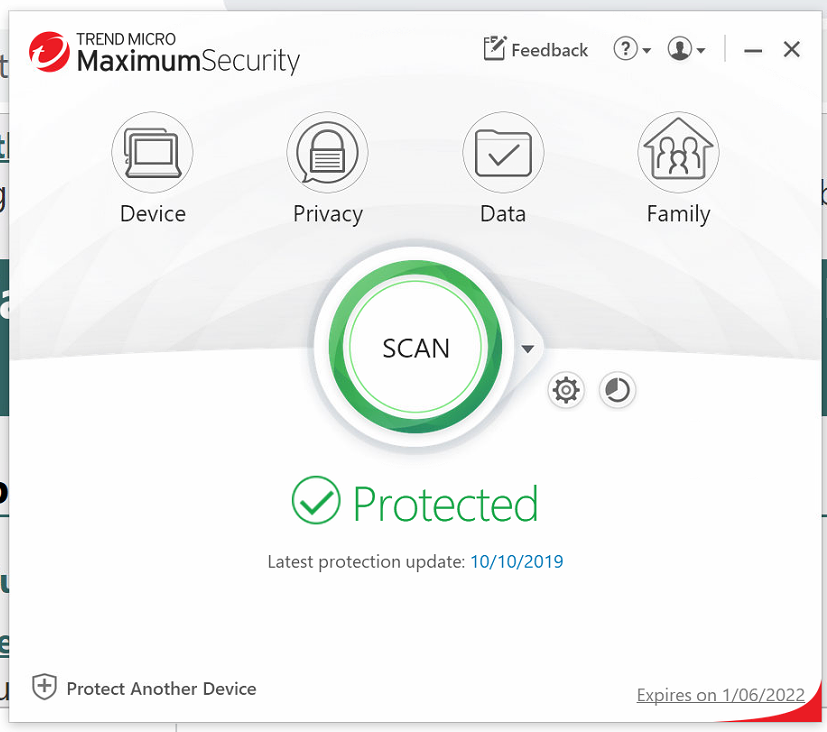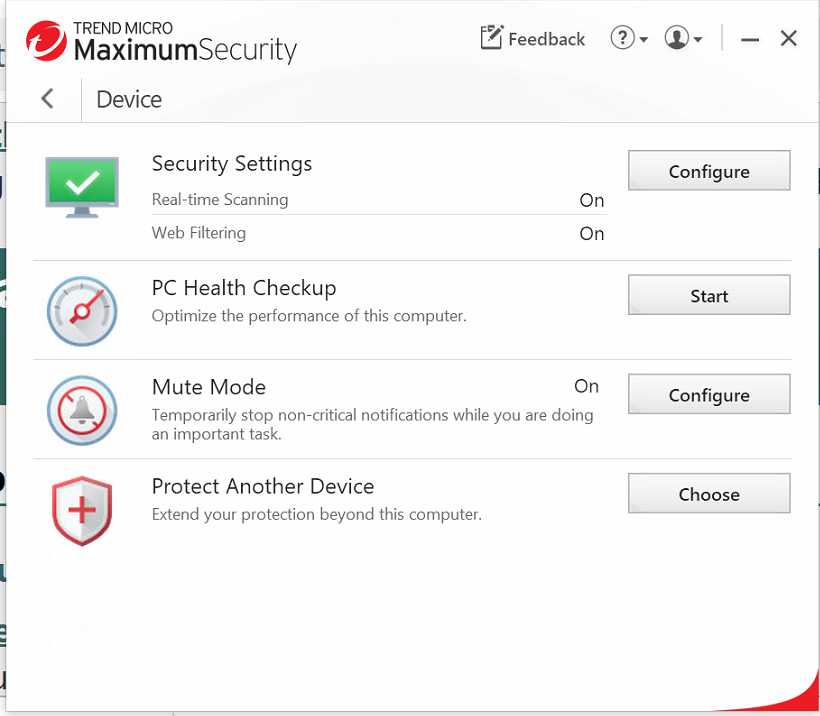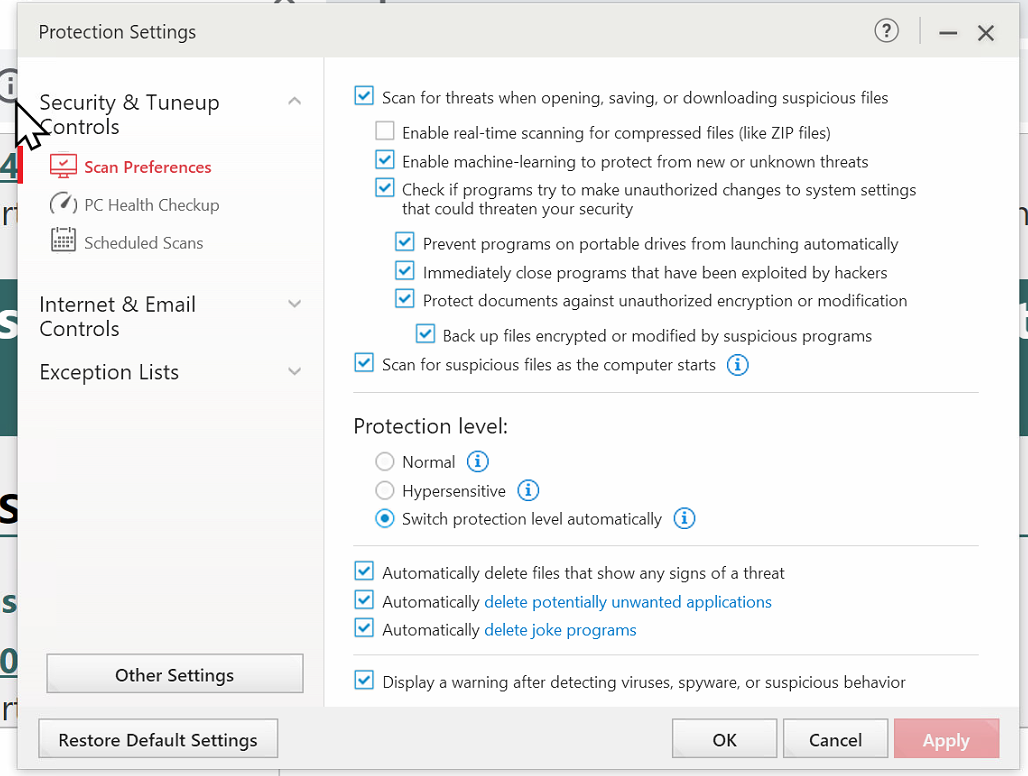The Trend Micro anti-virus and security software, like many of these security software packages, can block valid software from running. Trend Micro can block some of the BullCharts functionality, and produce strange errors. Sometimes, to overcome this, all we need to do is “add an exception” to the Trend Micro software so that it will allow BullCharts to run. This KB article explains this in more detail.
One possible error message is: Error: BC Data Downloader Not Found
BullCharts Folder
Allow exception for the BullCharts folder – normally C:\Program Files (x86)\BullSystems
https://esupport.trendmicro.com/en-us/home/pages/technical-support/premium-security/1059964.aspx?_ga=2.158232378.1222000346.1528295775-2019464663.1528295775
BullCharts Data Downloader
Add BCDownloader.exe as an exception.
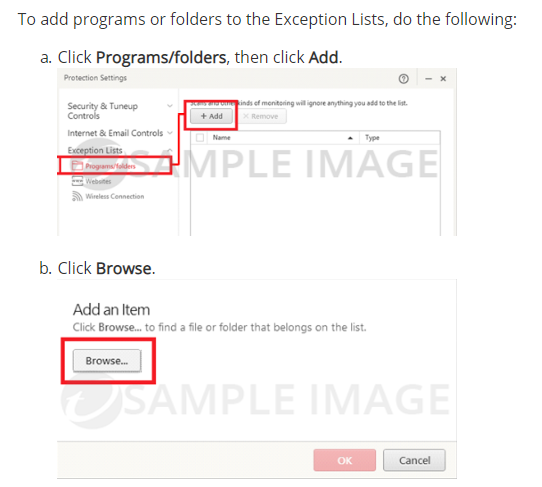
c. Browse to C:\Program Files (x86)\BullSystems\BullCharts then click Open.
![]()
Then select BCDataDowloader.exe to add as an exception.
![]()