To better assist with any support requests regarding the BullCharts Data Downloader, please send us the log file.
- Go to Tools then Get Daily Data.
- Select the Event Viewer tab.
- Next, click Open the log file.
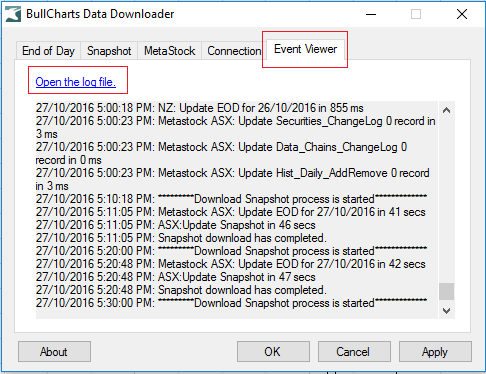
4. The Event log will display.
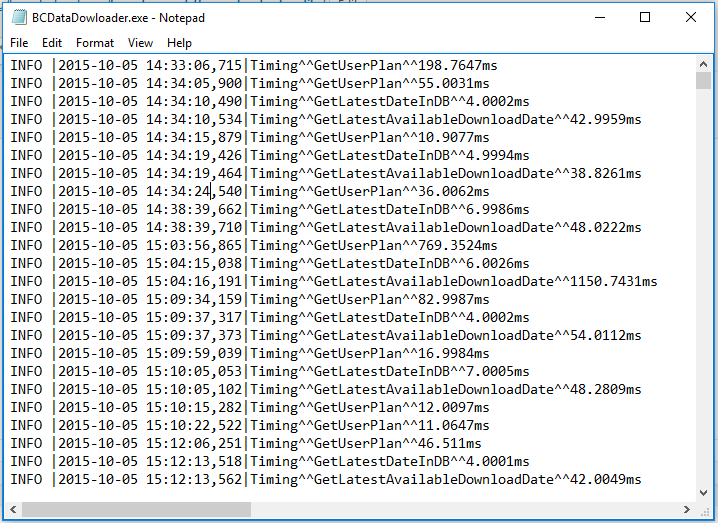
5. Ctrl + A to highlight all the text.
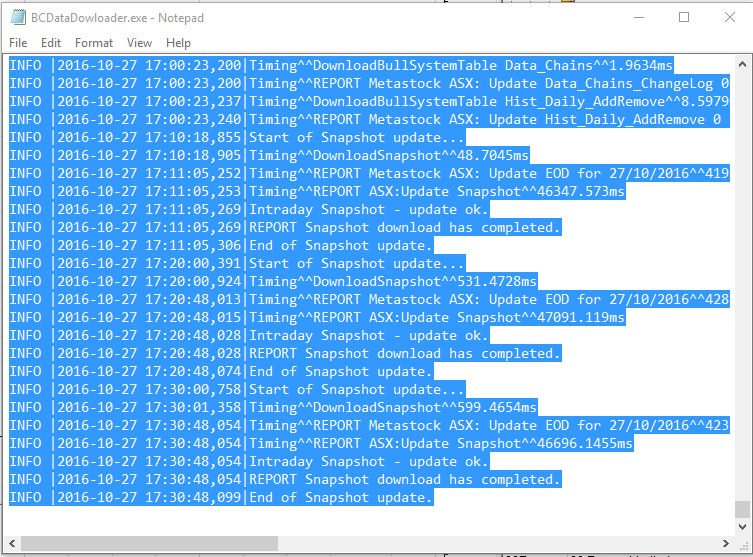
6. From the Format menu, select Copy or use Ctrl+C to copy the log.
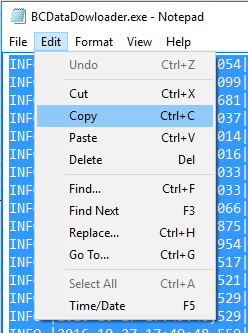
7. Then in an email, select Paste from the Edit menu, or Ctrl + V to insert the log into the email.
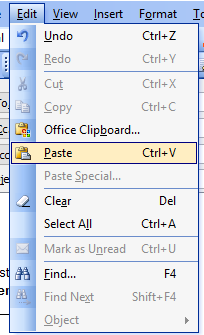
8. Email to BullCharts Support at info@weblink.com.au
