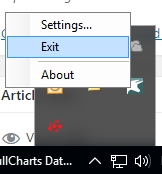Problem
If your daily data is not updating it maybe because the Downloader is hung displaying Downloading in the Get Daily Data screen.
Solution
BullCharts Version 4.4 and above
- Select Exit to stop the Download process.
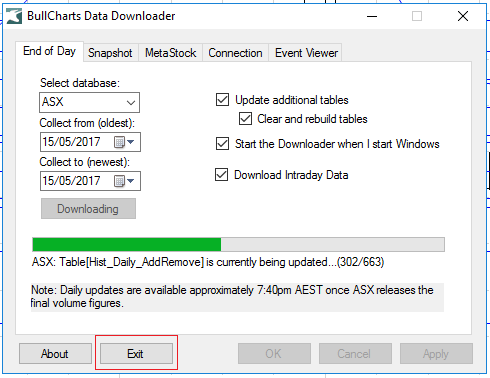
2. Click Collect Data again.
Earlier Versions.
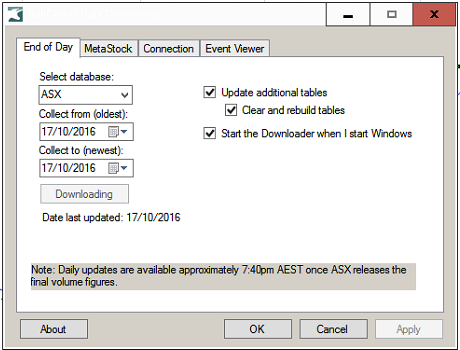
- Select ^ from the System tray.
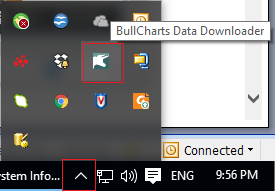
2. Right hand click on the BullCharts logo
3. Select Exit.