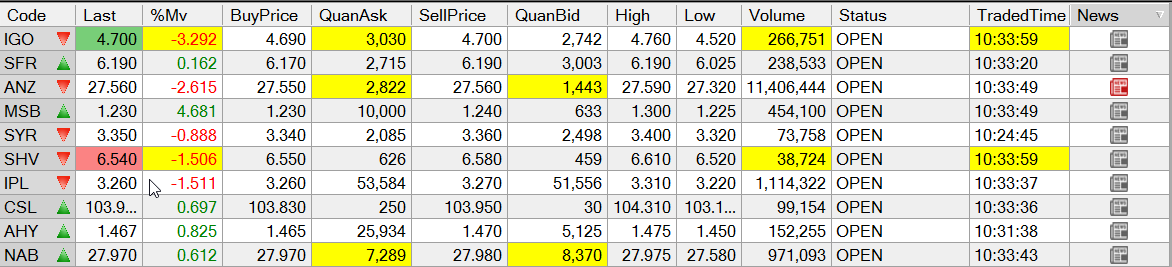It is possible to display an alert for new ASX Announcements as part of the Detailed WatchList.
- In the Security Manager, right hand click on the name of the portfolio then select Detailed WatchList.
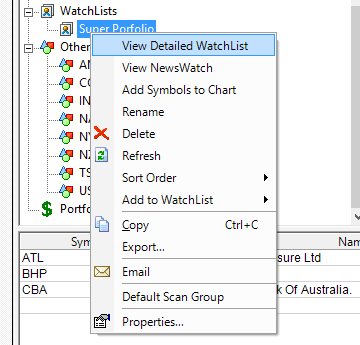
2. From the Format menu, select Current View then Customise Current View…
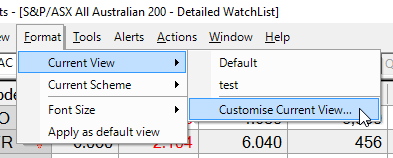
3. From the Available columns, scroll down to News, select Add >> then OK.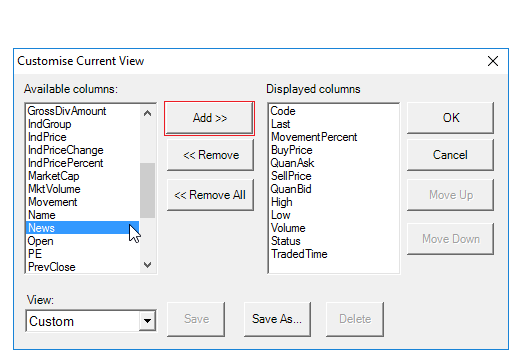
4. The new News column will appear in your Detailed WatchList. Initially, any new announcements for that day will appear as a grey icon. Any new announcements released after that will then display as a red icon. You can click on the News column heading to sort by announcements. Clicking on a News icon will display the PDF announcement.