Problem
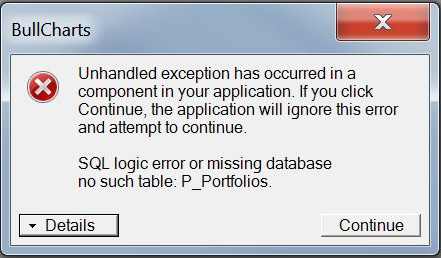
Your BullUser Portfolio maybe corrupt, missing or 0 bytes. This may occur due to a failed migration of BullUser (Portfolio) from an earlier version.
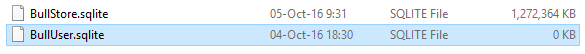
Solutions
There are number of options:
Restore from a backup
If you have made a backup of your databases, you maybe able to restore the BullUser database that has your Portfolio.
Upgrade to the latest version of BullCharts
Even though you may think you have the latest, there may have been some bug fixes in your version. Please download and upgrade to the latest version.
Replace missing BullUser portfolio
1. Download BullUser.zip and unzip the BullUser.sqlite database.
2. From Tools/Preferences select the File tab and scroll to the bottom to BullCharts Database.
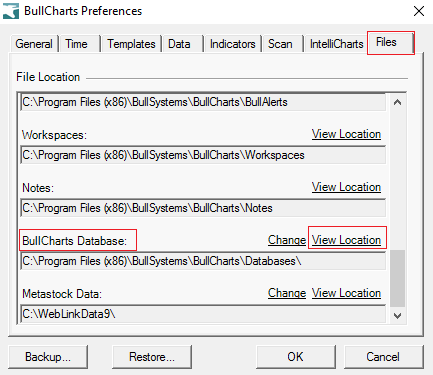
3. Click on View Location.
4. Save the file in the BullCharts\Database directory.
If BullUser.sqlite exists and is 0 bytes then you will need to Replace the file when a message pops up. If the file is not 0 bytes, then contact BullCharts Support for advice.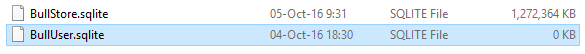
5. Restart BullCharts.
