The slow rendering of data on intraday time periods such as 1 minutes, 2 minutes etc can be slow to display for a number of reasons.
Retrieving data direct from the main server may be slow
From BullCharts Version 4.2 on, for users on the Live data plan, it is possible to download and store the intraday data locally. This will speed up the rendering the first time you view that stock chart as BullCharts only needs to retrieve from the main server any gap data to complete the chart history.
1. Download the 1Min Intraday Data Tool from the BullCharts Download Site
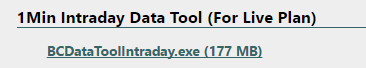
You will need your User ID and Password which can be requested from Lost Password. (You do not need to reset your password.)
2. Update the Intraday data daily. To change the settings to download the Intraday data at the end of day, go to Tools/Get Daily Data.
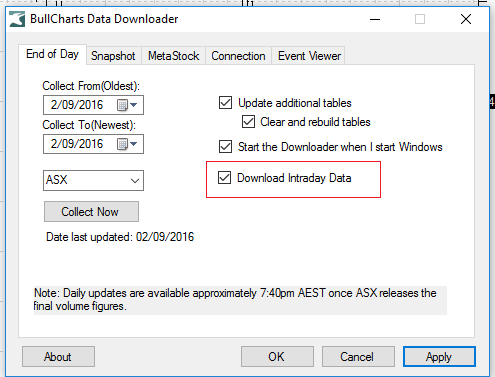
2. Select Download Intraday Data
3. Next, Collect Now. NOTE: If you have not downloaded the history before, this may take some time.
4. The default size of the Intraday database is trimmed each night to retain 65 days. If you wish to change this setting, search for BullTools.
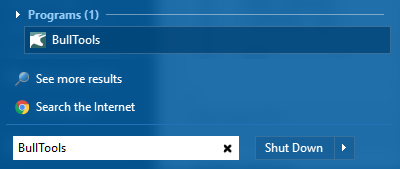
Windows 10
5. Change the Trim Minute Data value to what you require.
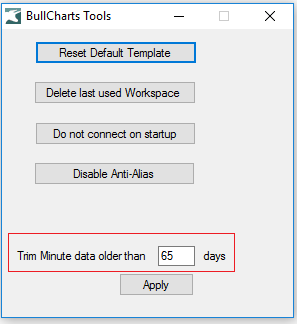
Note: A larger database over time will be slower to display a chart as it requires more time to render a larger number of data points. You may need to adjust the number of days to trim that is optimal for your system.
Important: The default size of the Intraday database that can be downloaded from BullCharts is 2 months. If over time you have collected, for example, 6 months of Intraday data locally, you will need to undertake your own daily backups as BullCharts is unable to provide a history of more than 2 months if you lose your database.
First time the stock chart has been retrieved
The default setting for BullCharts is to cache the data temporarily if there is no Intraday Database. This means the first time you have viewed a stock chart, the data needs to be downloaded direct from the server and then stored locally in cache. Thereafter, the historical data will be retrieved quickly from the local cache and only any gap data has to be downloaded from the server. This may be satisfactory performance or you may need to install the Intraday database as described above.
Harddisk read and write times maybe slow
The latest SSD disks are much faster than the traditional hard disks. For some users, adding an SSD drive and moving the databases to the SSD drive has provided substantial improvements.
Moving the database to a top level folder
In the case of one user, moving the databases to a root level directory has been beneficial.
For example moving from C:\Program Files (x86)\BullSystems\BullCharts\Databases to C:\WebLinkData
