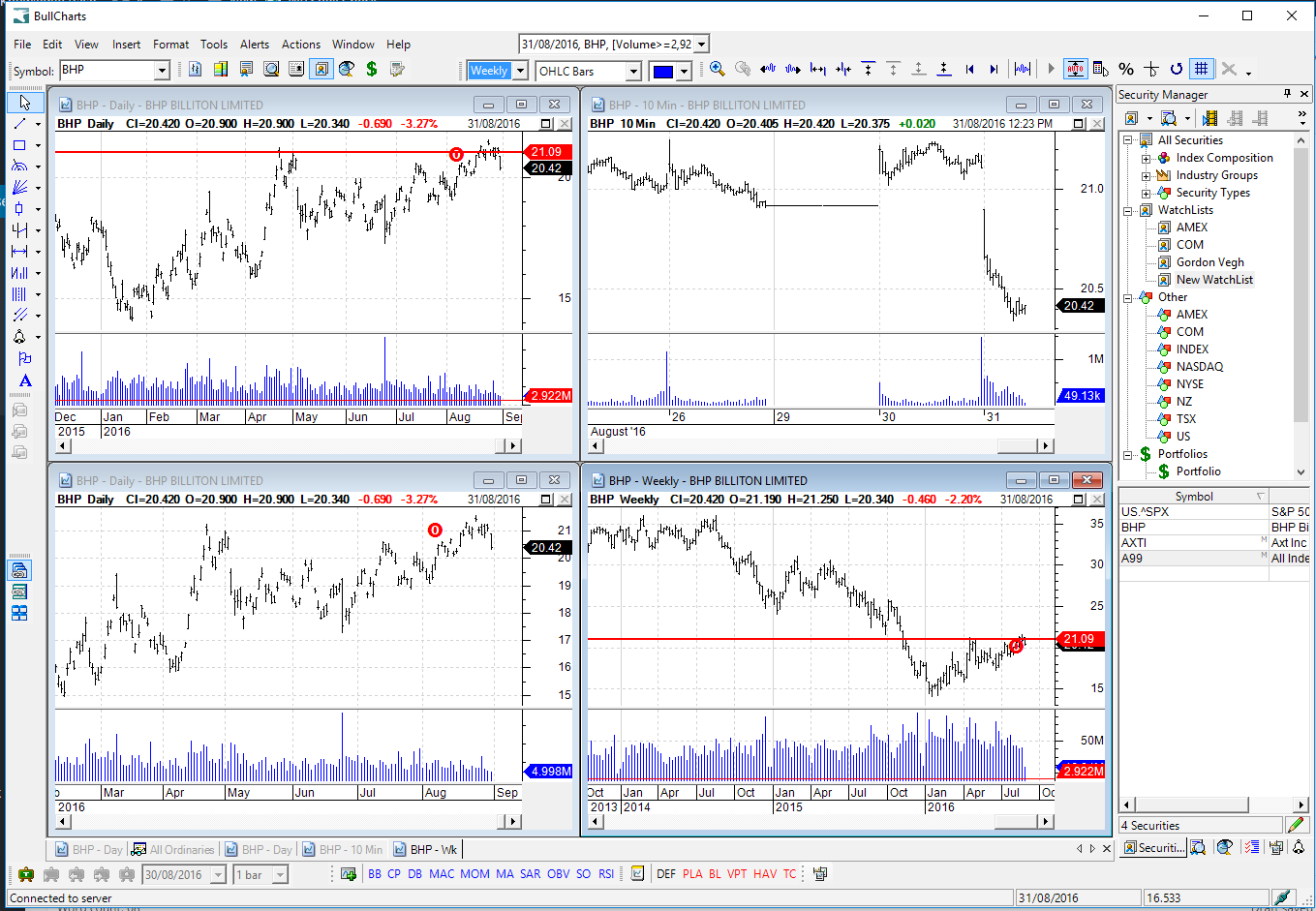1. Open a variety of charts and select the timeframe you require.
2. Tile Windows. It will auto arrange for all charts to be visible on screen. Or alternatively you can simply stretch each window to fit as prefer.
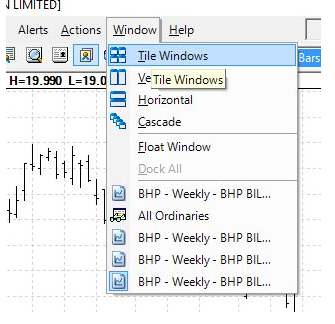
3. Select the Sync all Windows option.
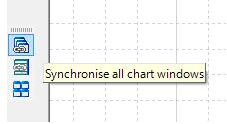
4.Then when you change the symbol in the Symbol box, all windows will reflect the same stock. You can scroll up and down your watchlist as well.
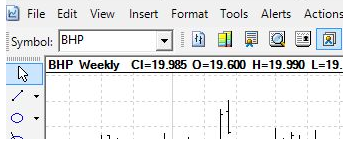
An example screen.