If you have been subscribing to another data provider and wish to use data from WebLink/BullSystems:
1. Open a data account with WebLink. Select a RENEWAL option from the Order Form.
2. Once the account has been opened, in BullCharts select Tools/Preferences.
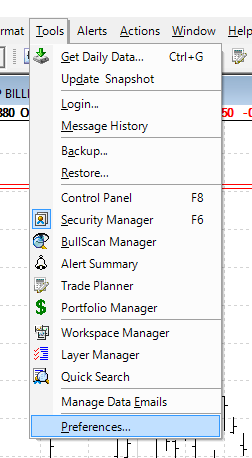
3. Then select the Data tab.
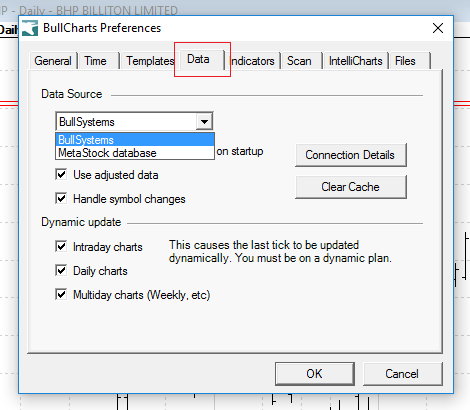
4. Select BullSystems as your Data Source then OK .
5. Download the databases that you require such as the ASX, NYSE, LSE etc.
Troubleshooting
Your Intellicharts will need moving to a new location.
