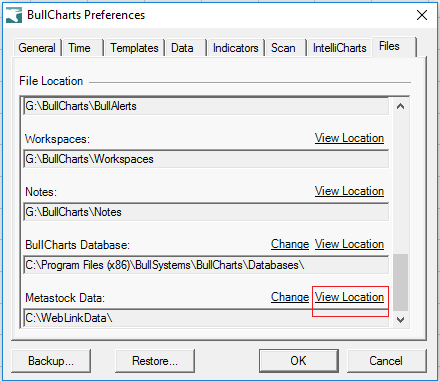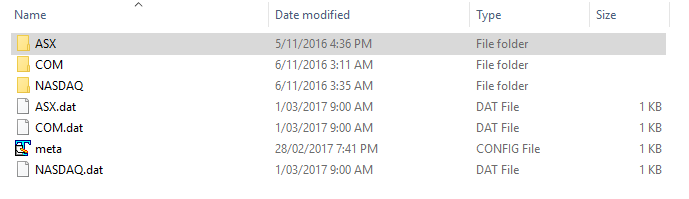Problem
There was some corrupted data on the server that resulted in a chart using Metastock data exported from BullCharts to not be complete with missing days.
Solution
- Download BullCharts 4.4 and install.
- Delete the relevant folder to that exchange that has the missing data. (See below)
- Re-download the data. Tools/Get Daily Data then select the Metastock tab.
- Click Collect Now.
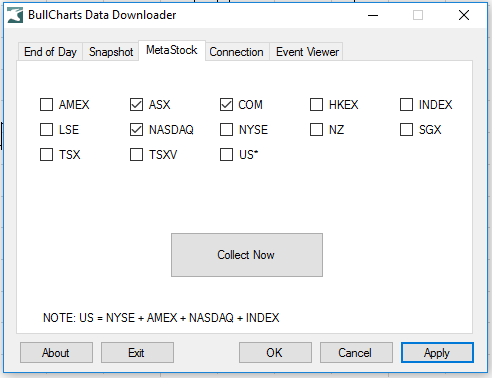
How to find the Metastock data folder
- Select Tools then Preferences.
-
Next select the Files tab and scroll to the bottom to Metastock Data.
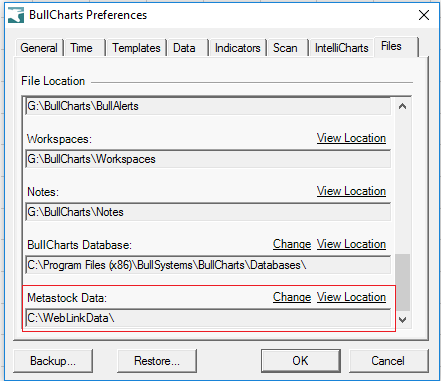
- Click on View Location to see the folder.