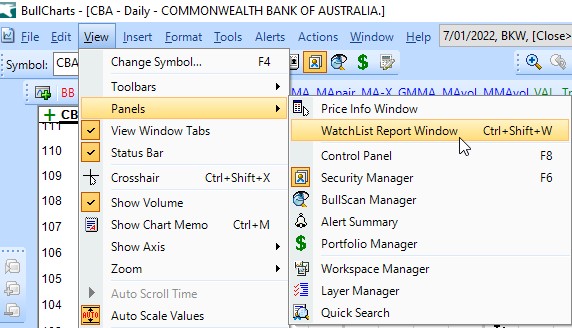BullCharts software includes a feature whereby you can see a list of all of your watchlists in which a particular stock is listed.
For example, let’s say you have CBA listed in several of your watchlists, but you are not sure which watchlists. So, you want to see a list of the watchlists where CBA is included. This can be done using the BullCharts feature referred to as the Watchlist Report Window.
To do this, firstly view a price chart of the security in question, and then simply use the menu option: View > Panels > Watchlist Report Window, as shown in the screen shot below.