If you have been using data in the Metastock format from another provider, the IntelliCharts are stored in the Metastock folders. However, if you are using BullCharts as your data source, the IntelliCharts are stored in a different central location.
IntelliCharts file name
IntelliChart files use a .BC extension eg BHP.BC
Location of IntelliChart files
In BullCharts
- To find the location of your IntelliCharts in BullCharts, select Tools in the main menu, Preferences then the File tab.
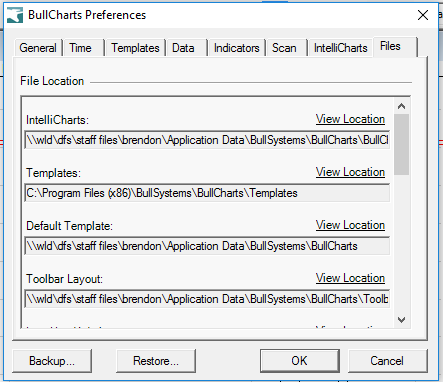
2. Select View Location
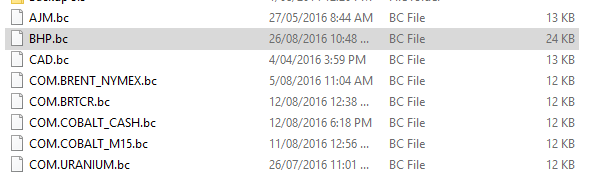
Naming Convention
ASX stocks do not have a prefix. For international data, the prefix matches the name of the BullCharts database. COM.BRTCR.bc are stocks from the Commodities database. The names of the databases are found under Other in the Security Manager.
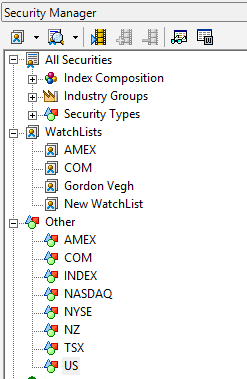
In Metastock
The IntelliCharts files will be located in each folder where the associated Metastock data file is located for that stock. Most data providers group by A-Z. So for example, the IntelliChart file for BHP will be located in the B folder.
What to do now?
- Firstly, ensure you keep a backup of the IntelliChart files.
- Close BullCharts.
- Rename any international stocks with a prefix to match the relevant database used by BullCharts. See above Naming Convention.
- Move your .bc files from each Metastock folder to the BullCharts IntelliCharts folder
- If you are overwritting an existing IntelliChart file then you need to make a decision to overwrite or ignore depending on which is the most current version.
Troubleshooting
My charts do not show my line drawings and annotations after moving.
1. Check that the .bc files are in the correct folder. They must be in the folder that BullCharts uses, not one you have created. See above for the correct location in BullCharts.
2. The stock code is different. Some providers may use xxx.SPY rather than US.^SPX.
3. Check that you have selected the correct database prefix. Indices can be in INDEX or the US database for example.
