These notes are for when you first install BullCharts to be able to select a different drive for BullCharts.
- Select Custom to be able to select the default drive for BullCharts.
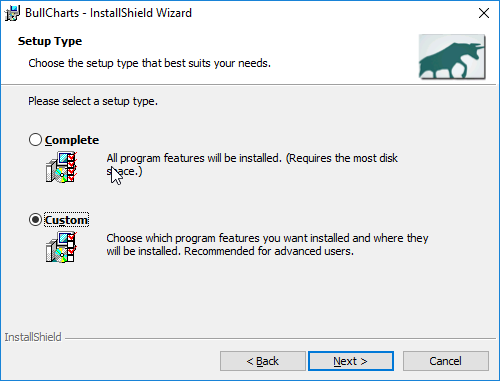
- Select Change
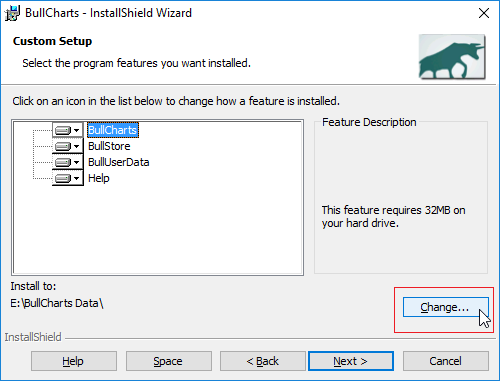
3. Chose the Folder name to install BullCharts. There is no option to install BullCharts on one drive and the databases on another at this time. All will be on the same drive for now. You can move the database later after the installation is complete.
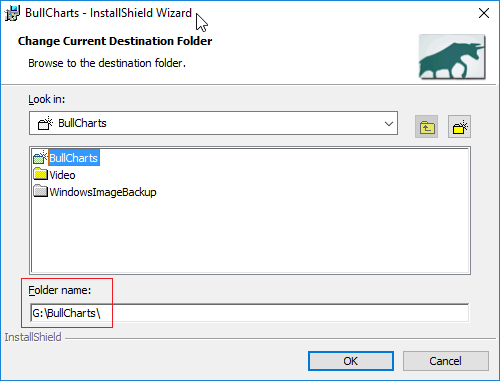
4. Recommended to leave the settings for the database as below
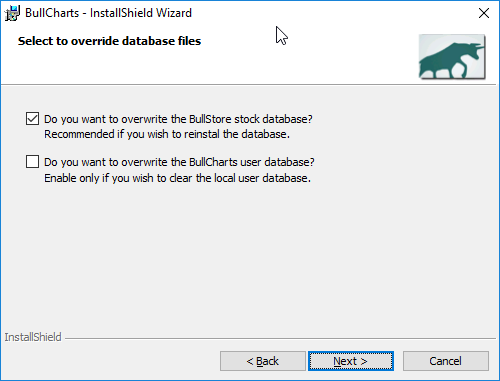
5. Then following the prompts after that.
