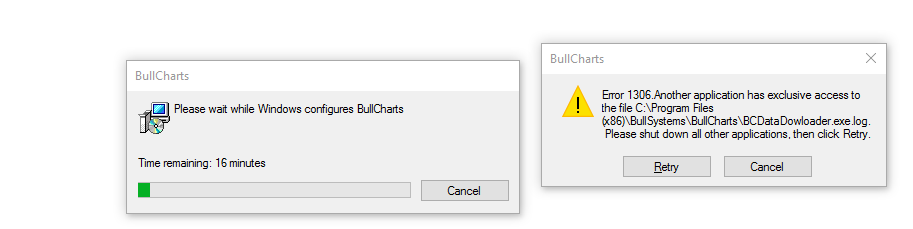The following are the steps to uninstall BullCharts.
1. Exit BCDataDownloader
You will need to exit the BCDataDownloader first.
2. Uninstall BullCharts
Windows 10
- Click on the Windows Start logo and search for Programs and Features.
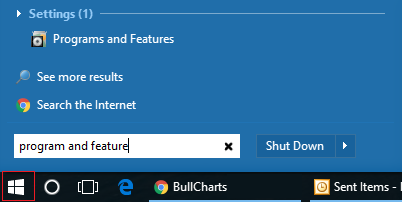
2. Select BullCharts.
3. Then Yes to uninstall.
All your files such as IntelliCharts, Customs Indicators and Scans are not removed.
Complete removal of all files
MUST uninstall BullCharts first as per above
If you wish to delete the BullCharts files they are stored at C:\Program Files (x86)\BullSystems\BullCharts
Troubleshooting
Error 1306
Exit from the BCDownloader, then click Retry.