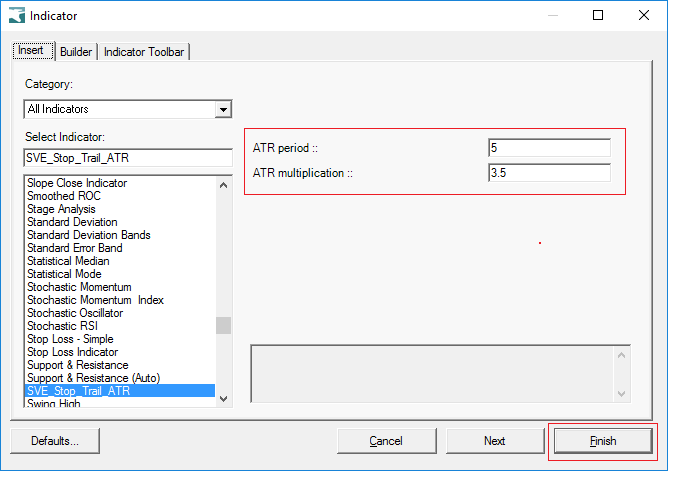If you are provided a script for an indicator, you are able to add to BullCharts via the Indicator Builder.
- From the Insert menu, select Indicator.
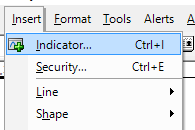
2. Then the Builder tab.
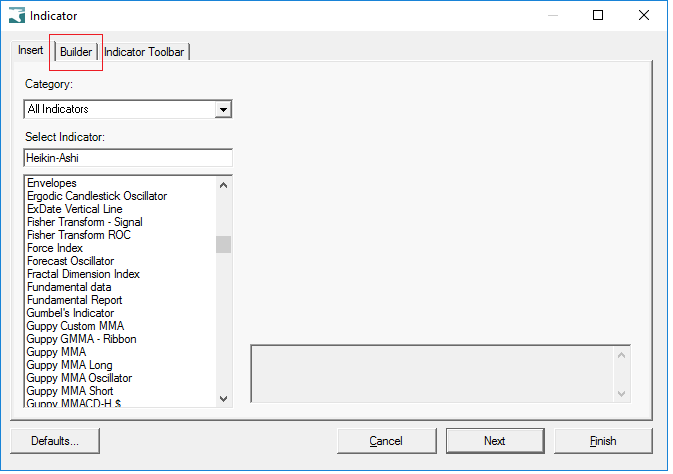
3. Select New.
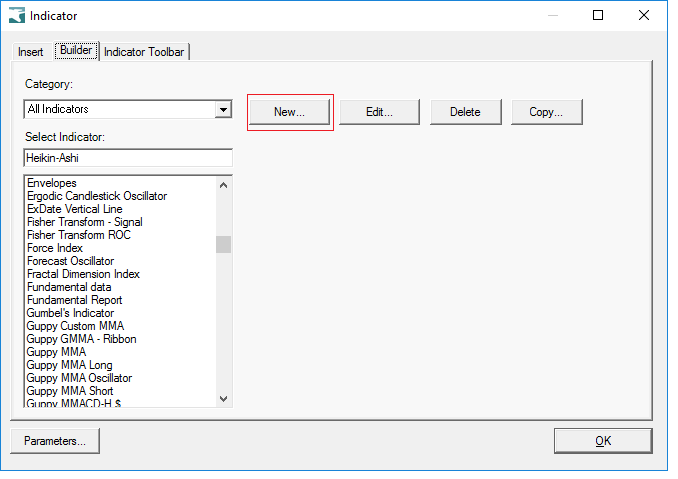
4. Add a unique name of the indicator.
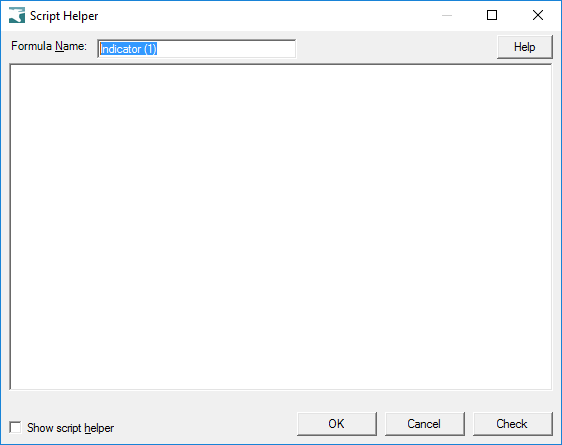
5. Copy and paste the BullScript code into the note area. Then select Check for any errors.
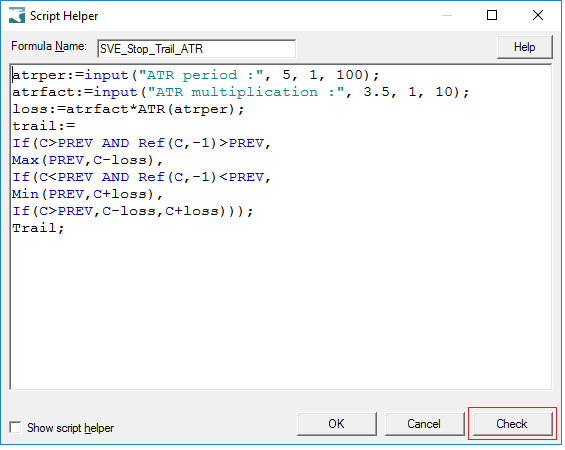
6. Click OK to clear the message if the formula is correct then OK again to add the indicator to you indicator list.
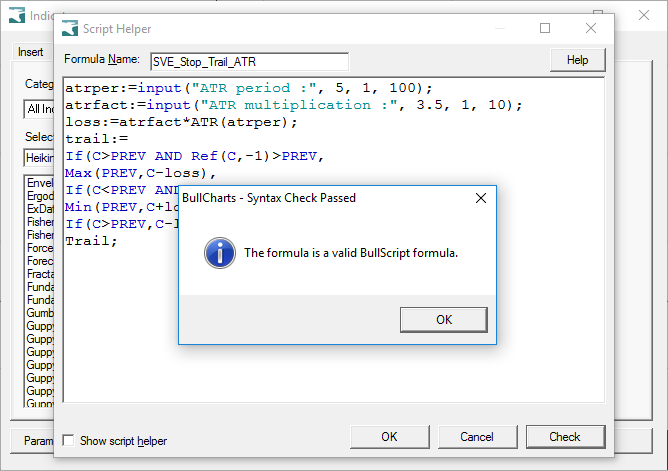
7. To Insert the indicator, select the Insert tab.
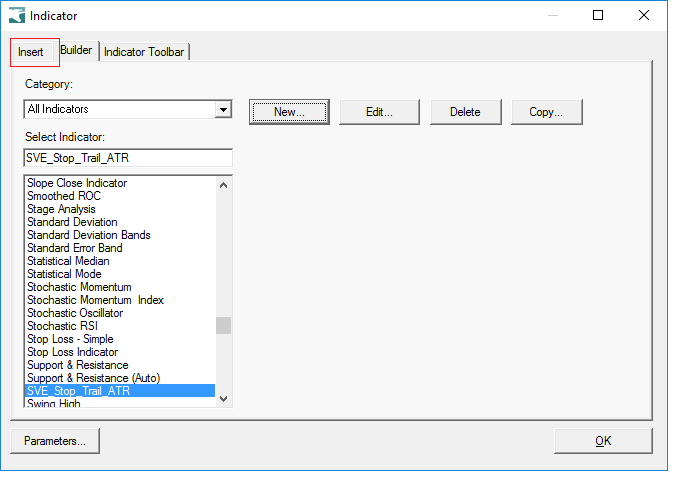
8. Modify any parameters, then select Finish to insert the indicator.