From time to time there can be various issues with the display of text, drop-downs, or other information on the BullCharts screen. This is often to do with the screen resolution, as on the high resolution monitors.
Example – “Symbol:” text is truncated
In the adjacent screen shot (below), note that the “Symbol:…” field in this example only shows the three letters APL, instead of the four letters AAPL. In this example, changing the display resolution on the laptop fixed the problem.
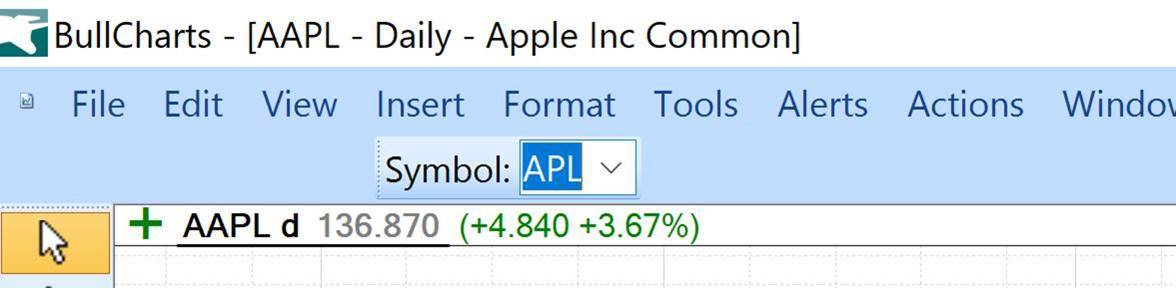 Other examples
Other examples
There have been other examples where the information in a drop-down menu field like this one has the bottom portion of the text information not displayed. This was a problem with some BullCharts versions v4.x because of changes that Microsoft had made to the underlying Windows operation system, which required a major rewrite of a lot of the BullCharts software code.It was a particular problem with Apple Mac users running BullCharts in a Windows emulator on a high-res Mac monitor (including 4K screens).
BullCharts version 5.1.x now addresses this issue. Upgrading your BullCharts to version 5.1.x should fix this, but if not, then please raise it with the support staff.
