Overview
Templates is a way of maintaining the appearance of your charts to way that you prefer. It allows you customise the look for your preferred coloured scheme and indicators. You are also able to save a set of templates for particular trading strategies such as promoted by popular authors Alan Hull or Daryl Guppy.
It as also possible to set a template as the default template so that every chart opens with the same standard colours and indicators.
Using Templates
Saving a Template
Once you have modified the appearance of the current chart, it is easy to save the settings as a template. Select Save as Template from the File menu. You are able to create as many templates as you wish. As the template is actually a file, it is possible to share your templates with colleagues. Template files have an extension of *.bct. They are saved to the user’s own nominated directory.
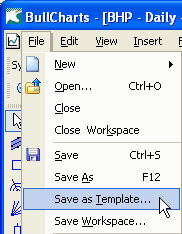
Applying a template
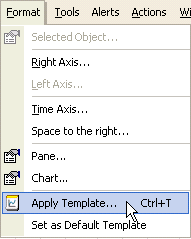
Setting a default template
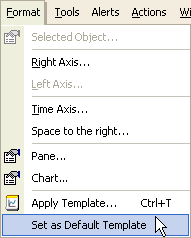
Resetting the default template
You are able to reset the default template if you find the appearance is no longer appropriate. This come be done by selecting the Reset Default Template button in Preferences under the main Tools menu.
Changing the behaviour of templates
The preferences preset the behaviour of templates. The default settings can be found in the Tools menu, then select Preferences.
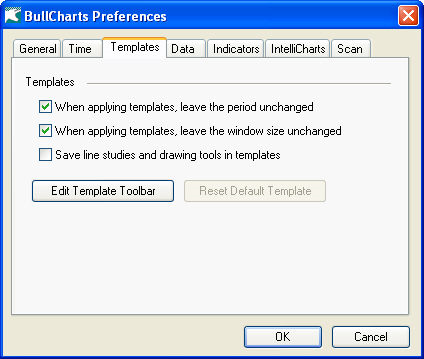
Troubleshooting
The trendline is not saved with the template.
It is common to only save indicators and appearance settings (such as colour) in a template. Most users do not include trendlines as they are often specific to a particular stock. For example, a trendline drawn at the 50 cent level will not be appropriate for a stock that normally trades between the $10-$15 level.
