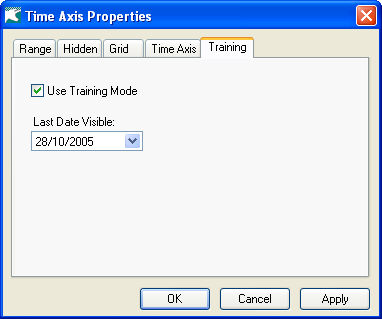Overview
Training Mode is a very useful tool for back-testing in analyzing price movements without the distraction of the complete chart. This will help you hone your skills in determining trends and price patterns. Different time periods, indicators and drawing tools can be overlaid on the chart to assist in your analysis.
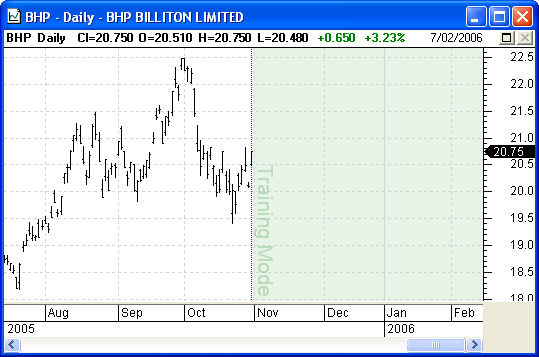
Training Mode Toolbar
The Training Mode toolbar allows you to select the date to hide data from and the default range to move the cursor by.

 To activate the Training Mode, select the Training Mode icon
To activate the Training Mode, select the Training Mode icon
 To move the Training Line to the right.
To move the Training Line to the right.
 To move the Training Line to the left.
To move the Training Line to the left.
 To set the date to hide data from.
To set the date to hide data from.
 To set the default movement of the Training Line.
To set the default movement of the Training Line.
The training Line can be dragged to reveal or hide data points. Alternatively the left and right arrows will move the line one bar at a time or as per the setting in the toolbar for the interval to move the line.
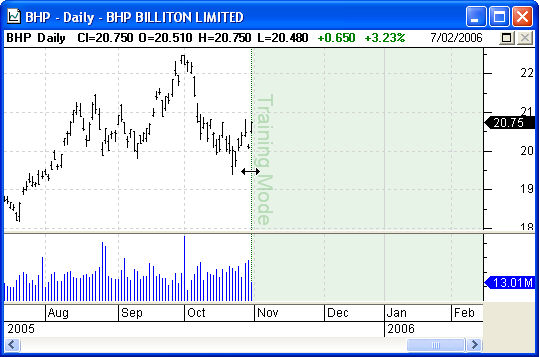
Properties
The Time Axis can be used to adjust the properties of the Training Mode.