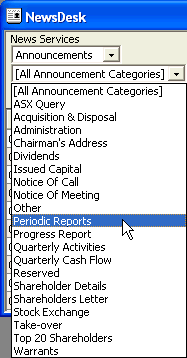Overview
NewsDesk allows snapshot access to RWE Business News and ASX ComNews Company Announcements feed.
Features of the NewsDesk include:
- Flags that draw your attention to articles that contain market sensitive information.
- ASX ComNews company announcements, which provide a timely, content-rich source of company news and data.
- An auto refresh feature that updates the news automatically every minute.
- An easy-to-use search feature.
What’s on Screen
When you open the NewsDesk window, you will have access to ASX ComNews from the News Service list. You are also able to search directly on the news archive by symbol, headline or company name.
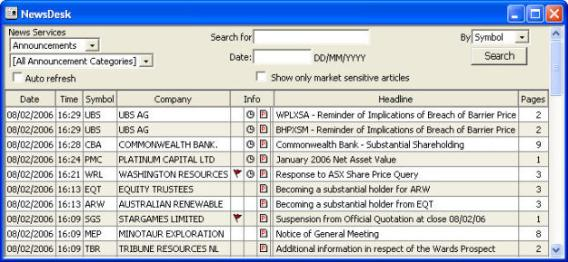
Starting NewsDesk
 To open a new NewsDesk window, click the NewsDesk icon. Alternatively, on the Actions menu, select News, then Quick News Search or NewsDesk.
To open a new NewsDesk window, click the NewsDesk icon. Alternatively, on the Actions menu, select News, then Quick News Search or NewsDesk.
Using NewsDesk
Refreshing
Company announcements are live, but must be refreshed to reflect the latest data. To do this, press F5 on your keyboard or select Refreshfrom the View menu.

Refresh from the View menu
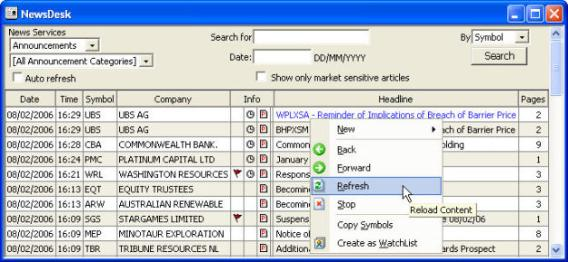
Access the shortcut menu by pressing the right hand button on your mouse.
Auto Update
You can set NewsDesk to automatically refresh the list of headlines every minute. You do this by selecting the Auto refresh checkbox.

Auto refresh
Viewing Articles
To view an article, click the headline.
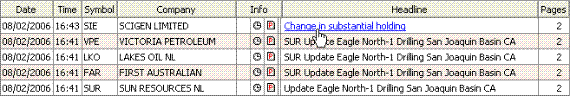
Click the headline to view the article.
This will launch the article in a separate window.
Description of icons used in NewsDesk
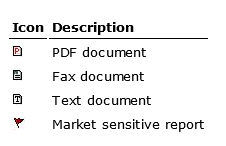
Moving between pages
For any stock that has more that 50 articles, you will need to move between pages to access older announcements.
To move between these pages, you must use the pager at the bottom of the NewsDesk window.
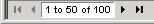
Company Announcements pager.
To move to the next page of articles, click the single right arrow. To move directly to the last page of articles, click the right arrow with the line.
The pager will also be available if an individual article is more than one page long. You can use it to move between pages of the article in the same manner.
News Categories
ASX ComNews Announcements and Business news are divided into categories. By default all categories are displayed, but you can narrow down the articles by selecting categories from the Categories menu.