Sector Analysis
BullCharts provides you access to tools for Top Down Analysis of market sectors: Map of the Market, Sector Performance and the GICS Sector report. With these tools you are able to find the best performing sectors and then sort on the best performing stocks within that sector.
Finding the best Market Sector
Map of the Market – overview by volume, trades, sales, capitalization
Map of the Market is an advanced graphical display of the relative performance of all sectors. The gradient of colours represent the stock movement and the size of each sector is proportional to the overall market. You can adjusted the Map based on Volume, Trades, Sales or Capitalization. The Map can also be filter on a price range that you are trading in.
You are able to drill down into each sector by clicking within the targeted sector. This will expand to show more detail of sub sectors or the individual companies within that sector.
The Map is updated by clicking on the View. The snapshot is either Live or End of Day depending on the subscription plan.
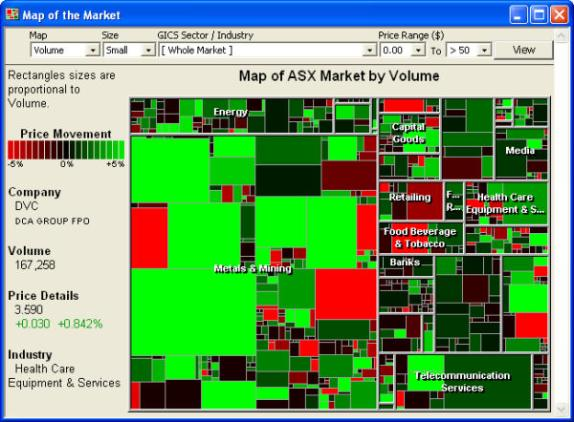
It is possible to analyze the sectors by volume, sales, trades or capitalization.

Market Pyramid – sorted by average price change in a sector
The Market Pyramid also displays performance behaviour of each sector sorted by the average percentage price change of all stocks in each sector. After drilling down into a sector, the individual stocks are sorted on price movement as well. This helps to select the best stocks within the best sectors..
Choose a sector:

View the securities in that sector:

Sector Performance – sorted by volume, trades, sales, capitalization
Map of the Market and Market Pyramid give graphical representation of the best performing sectors. However, Sector Performance provides tabular information that you are able to sort on to select the best sectors and best industry groups.
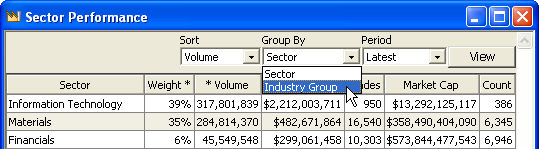
Finding the best Stocks in a Sector
GICS Sectors – stocks sorted by variety of criteria
Another report in BullCharts is the GICS Sector report. Once you have selected the best sector, you are able to then sort the best companies within that sector. This report may be saved as a text file suitable for importing into Microsoft Excel.

