Windows 10 and reading PDF announcements from within BullCharts
Some users have reported PDFs not opening when viewed from within BullCharts after they have upgraded to Windows 10 even though they can read PDFs from websites with a message:
BullCharts Framework has stopped working
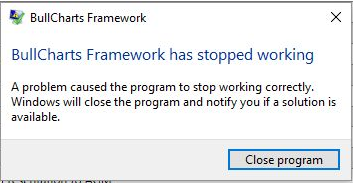
Suggestion 1
Reboot your machine then try again.
Suggestion 2
- Download Foxit PDF Reader.
https://www.foxitsoftware.com/products/pdf-reader/ - Install Foxit Reader instead.
- Accept Foxit as your default PDF reader.
This program is lighter and faster than Adobe Reader.
Troubleshooting
After installing Foxit, the problem reoccured that the PDF was not readable
This may happened if Foxit is not the default PDF reader or you have installed Adobe Acrobat. This can happen if Adobe Acrobat was installed after Foxit even though not made the default reader. You will need to uninstall Foxit first and then reinstall Foxit as the quickest way.
