- Right-click registered as Left-click
Solution
- Open BullCharts
- At the top menu, select “Tools” > “Preferences”
-
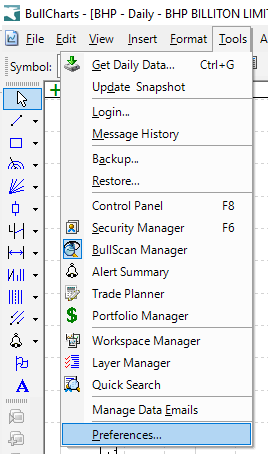
- Select “Files” Tab > Scroll to “Toolbar Layout” and click on “View Location”
-
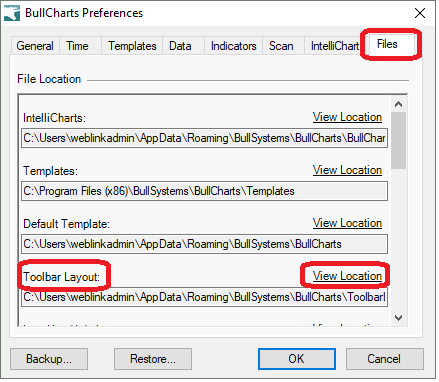
- File Explorer window appears > do nothing > back to BullCharts and close it
- Then back to File Explorer Remove all files in there. “This folder is empty.” should appear as shown below
-

- Open BullCharts. You should be able to right-click now
