Error
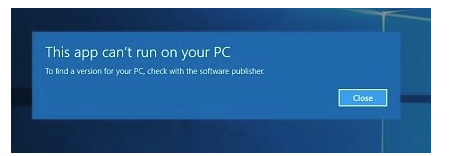
Solution
This is a new issue that we are not familiar with and may be related to a recent update to Windows 10.
We suggest trying the following:
- Reboot/Restart you computer as new updates may not be finished installing.
- Restart BullCharts. If still an error, then continue on with the following.
- Backup your current settings. There is no need to backup the database.
- Uninstall BullCharts. Please note your custom scans, custom indicators etc are left in place. Do not delete the BullCharts directory.
- Reinstall BullCharts as if a first time install
If there are any error messages – please do a screen capture or use your mobile phone to take a picture. Email to info@weblink.com.au
