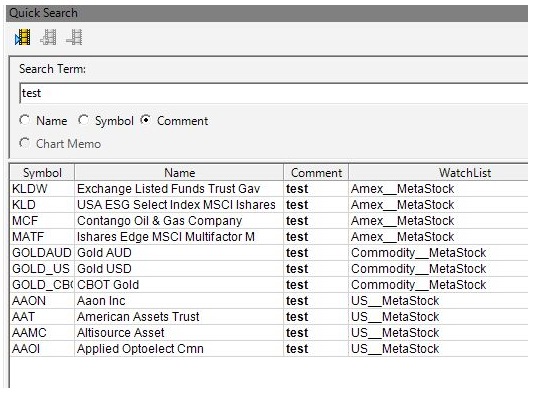If you are using Metastock as your data source, company names may be missing when searching on Comments if you have included stocks in your watchlist using File/Open Metastock that come from a directory that is not under your Data Source folder. BullCharts can only retrieve the company name if the data files are included under the top-level folder in the Data Source folder.
Problem
Missing names when search for comments.
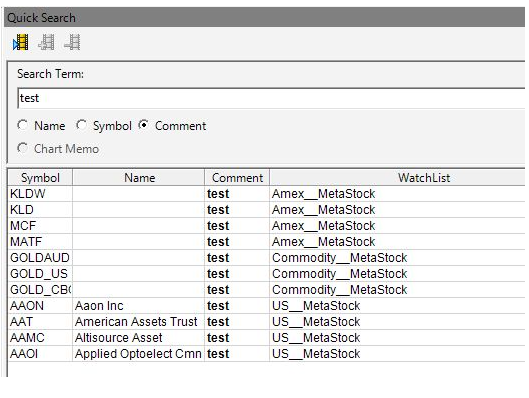
The US folder is selected as the top level folder and so only names for US stocks can be displayed.
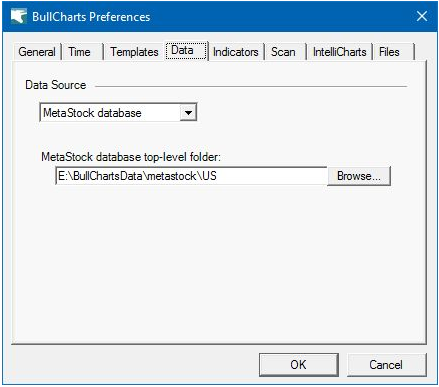
Solution
- Move all folders to be under the top-level folder such as Metastock which may have sub folders for US, COM or ASX.
2. Nominate the Metastock folder as the top-level folder in your data source.
Metastock is now selected as the top level folder with other exchanges as sub folders.
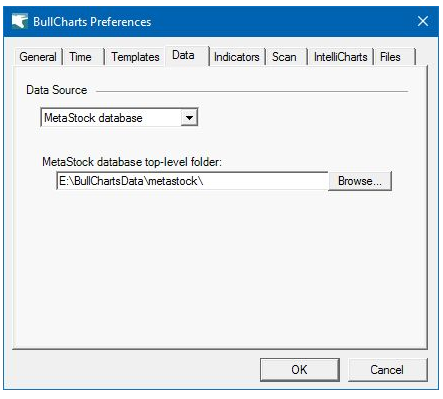
Now it is possible to see all the company names during a Comment search.