Problem
DataAgent.Net connection to server has been lost. This may mean a local connection issue or the BullServer Servers are not available.
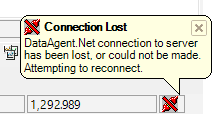
Solution
Some possible solutions to try before contacting BullCharts Support.
a. Try restarting BullCharts.
b. Try restarting your computer and router/modem. This may clear the connection issue.
c. Upgrade to the latest version of BullCharts.
d. Your firewall or virus checking software may be blocking access to the BullCharts Servers.
e. Try downloading daily data – Tools/Get Daily Data to test the User ID and Password
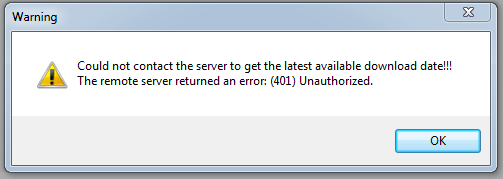
If you had this message during an upgrade then maybe the password is corrupted.
Test server connectivity through your firewall
There may be an issue with the firewall blocking port 20000 that we use. Change the server to test connectivity.
a. Go to Tools, then select Login
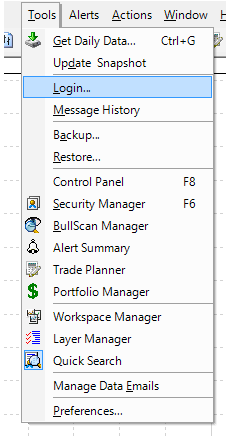
b. Go to Tools/Login then Connection
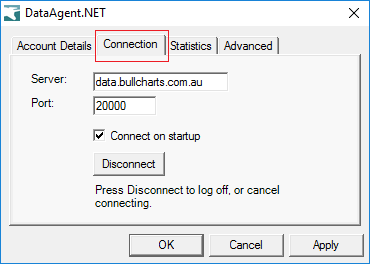
c. Click Disconnect
d. Change the settings to Server: 203.24.211.27 Port: 80 (This is only for testing. Do not use as your regular server as it may be disabled at any time.)
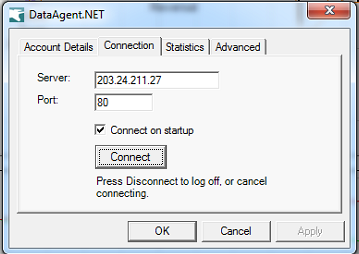
e. Click Connect. If connected successfully it may mean that Port 20000 is blocked by your firewall.
f. Return to the previous settings. Server: data.bullcharts.com.au Port: 20000
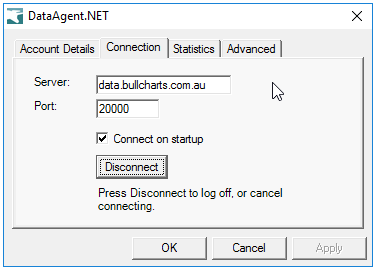
g. Click Disconnect, then Connect.
h. Advise BullCharts Support if you have connection or not to further assist.
