Problem
Normally weekends and holidays are hidden. However, if your data is not up to date then BullCharts may incorrectly display dates for weekends and holidays creating an appearance of a gap or missing data.
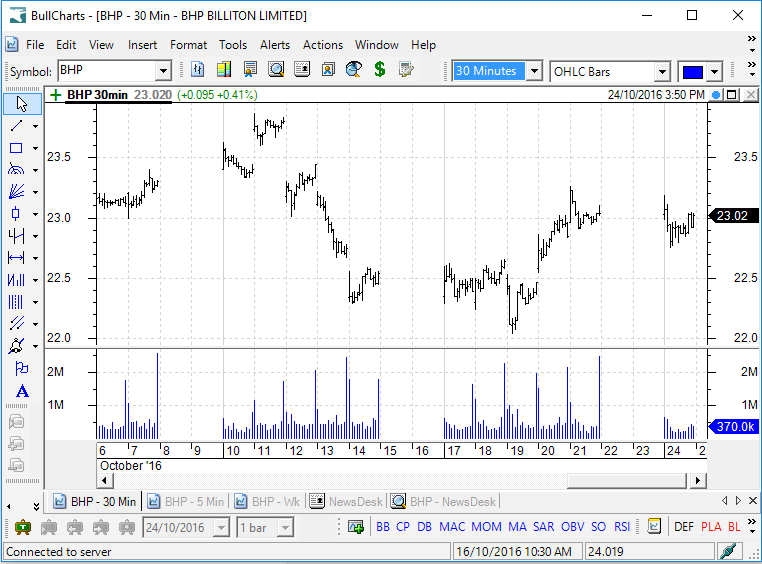
Solution
- Check the settings in the Time Axis Properties from Format menu. Confirm that all three Hide options are ticked.
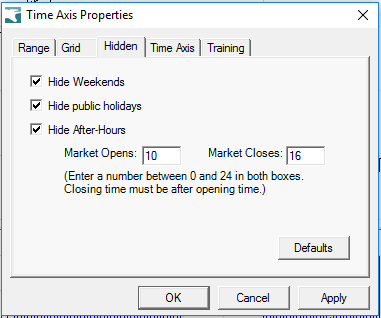
2. If the Hide options are ticked, it maybe that your Intraday data is not up-to-date. Download the 1Min Intraday Data Tool.
3. Ensure that your End of Day data is uptodate as well. Go to Tools, Get Daily Data and click Collect Now.
