Hull ActVest and ActTrade
Alan Hull has developed a range of strategies suitable for investors as well as traders. He has a weekly newsletter that you can subscribe to at http://www.alanhull.com/. The following tools are complimentary to his newsletter and assists followers of his strategies to further analyze the charts in more detail.
List of Hull Indicators
- Hull ActTrade Range+ Indicator
- Hull ActTrade Range+ Ribbon
- Hull ActTrade ROAR
- Hull ActTrade ROAR Ribbon
- Hull ActVest Range- Indicator
- Hull ActVest Range- Ribbon
- Hull ActVest Range+ Indicator
- Hull ActVest Range+ Ribbon
- Hull ActVest ROAD
- Hull ActVest ROAD Ribbon
- Hull ActVest ROAR
- Hull ActVest ROAR Ribbon
- Hull MMA
- Hull Money Histogram
- Hull Moving Average (HMA)
Inserting Hull Indicators
After you have opened a chart, select Insert then Indicator from the main menu, or just press CTRL + I.
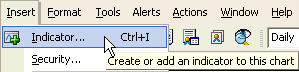
You will see a list of indicators. To show only those indicators related to Alan Hull, select the arrow on the right of the Category list box.
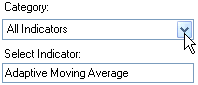
This will show a list of Categories. Scroll down and select the Category ‘Hull, Alan’.
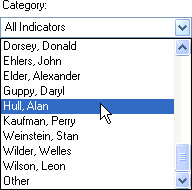
This will now show all the indicators related to Alan Hull. Now select the particular indicator that you are interested in, for example, ‘Hull ActVest Range+ Indicator’
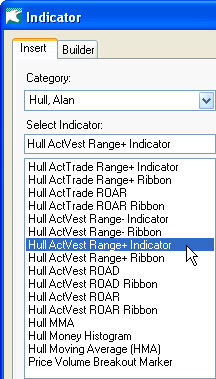
There are a number of defaults already set and we recommend that you leave them as provided to match Alan Hull’s settings. Next click on Finish to insert the indicator.

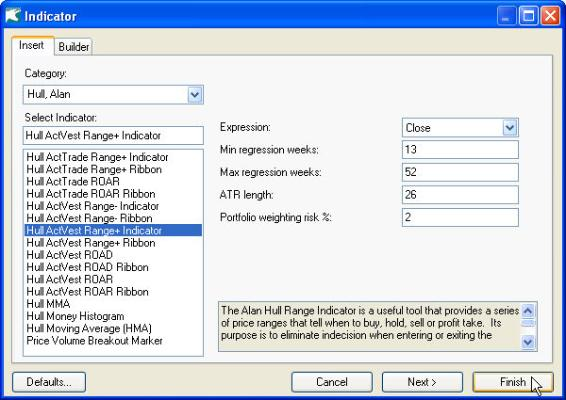
You chart should now look like the following. BullCharts has automatically added a colour fill to highlight the upper and lower bands for the Range Indicator.
The Range Indicator has three chords, the upper, central and lower chord.

You are able to find the value of the three chords at any point by moving you cursor over the indicator and a tool-tip will appear.
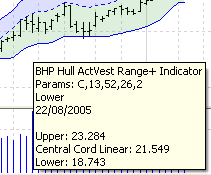
Adding the Hull Zones
Alan Hull has a number of zones that he uses with the Range Indicator.
This time select ‘Hull ActVest Range+ Ribbon’. The ribbon is a special feature of BullCharts to visually show the various Zones.
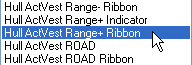
Chart showing the Hull Zones
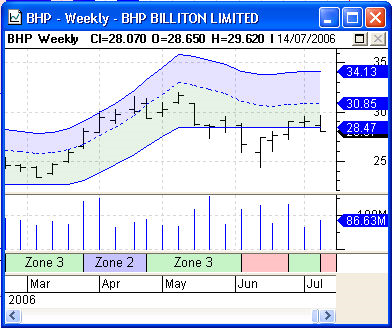
Hull ROAR
Alan Hull’s ROAR indicator using the ROAR ribbon to highlight when the ROAR is on.

Options to modify the Liquidity factors. This allows you to modify the indicator for your own trading strategy and changes in the market dynamics.
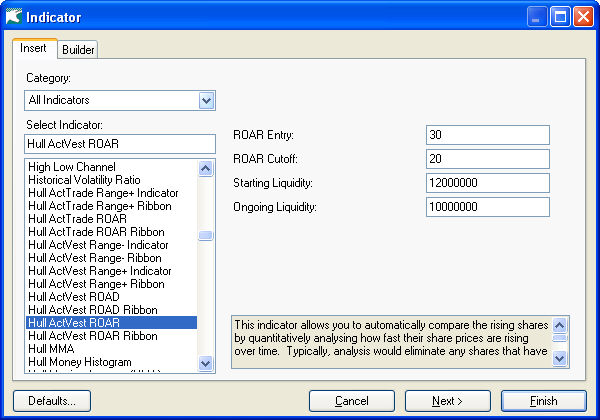
Hull Scanning
The ActVest Rising Equities report with suggested portfolio weightings is one of the standard Hull reports available.
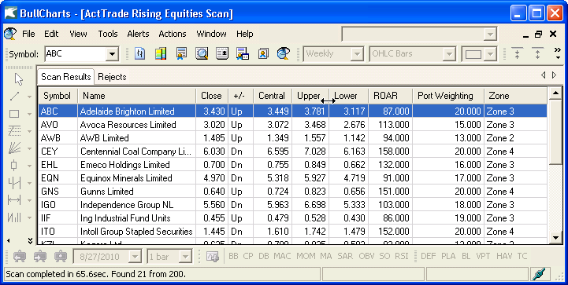
Scans include:
- ActTrade Rising Equities
- ActVest Falling Equities
- ActVest Rising Equities
- Money Histogram
- Hull Price Volume Breakout
Modify the portfolio weighting
Alan Hull recommends 2% for the portfolio weighting. Some users may wish to adjust to a different weighting.
1. Start the BullScan Manager by selecting BullScan from the main menu
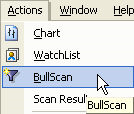
2. Select the Author Tab at the bottom of the list.
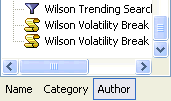
3. Select the scan you wish to modify the portfolio weighting. In the example, the ActVest Rising Equities scan.
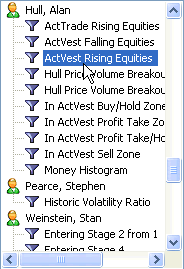
4. Select Edit from the BullScan Manager
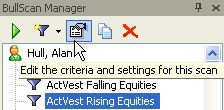
5. Select the Scan ‘Hull ActVest Range+ Indicator (Close, 13, 52, 52, 2) Portfolio Weighting gets shown.’, then the Edit button.
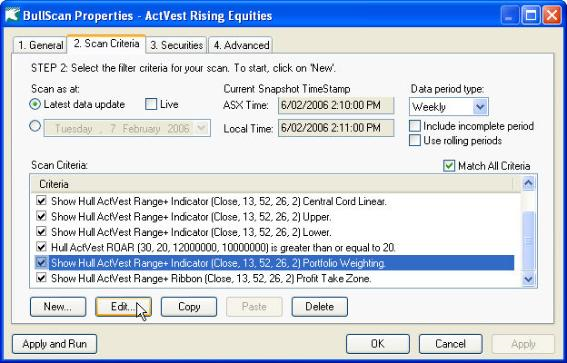
6. Then click on Parameters.
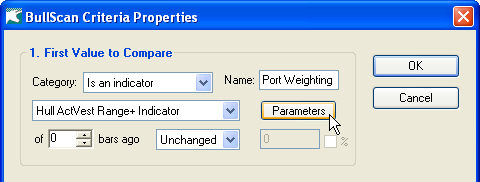
7. You are then able to modify the Portfolio weightings as appropriate.
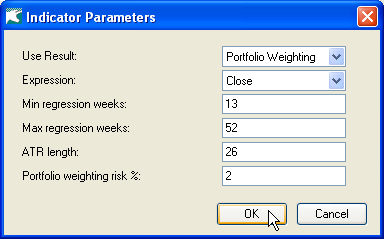
8. Click OK on the Parameters window. Then click OK on the Criteria window. You can then click Apply and Run or just OK to save the changes.
References
Charting in a Nutshell, Alan Hull
Alan Hull Range Rising and Falling Indicator p.70-73 Alan Hull Money Histogram p.68-70 Price/Volume Breakout Scan p. 79-81 Price Volume Breakout Marker p.80-85
Active Investing, Alan Hull
Alan Hull Rate of Return p.85-93 Money Flow p.94-95, Alan Hull MMA p. 192
Alan Hull Client Notes
Alan Hull Moving Average (HMA)
Alan Hull Active Investing Course Notes
Alan Hull Range Rising and Falling Indicator p.44 Alan Hull Rate of Annual Return (ROAR) p.45 Rate of Annual Decline Indicator (ROAD) p.46 (version 0312)
Alan Hull Active Trading Course Notes
Alan Hull Range Indicator p.19 Alan Hull Rate of Annual Return (ROAR) p.20 (version 0405)
