Problem
After downloading the historical data tool for US data, the chart is not updating. The US database maybe corrupted.
Solution
Please download the US Data Tool again.
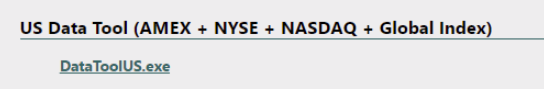
Updating Missing Data
Daily updates for each exchange is controlled by the BullCharts Data Downloader.
- Tools then Get Daily Data.
- Select the database US
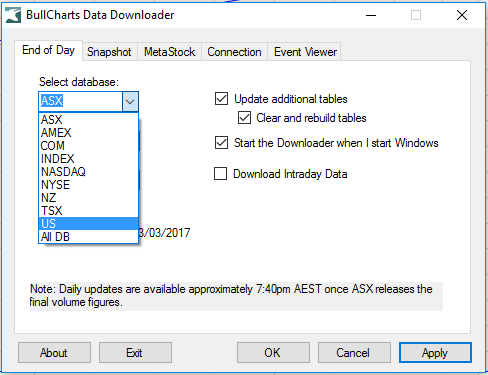
- Select Apply
- Collect Now to fill the missing data.
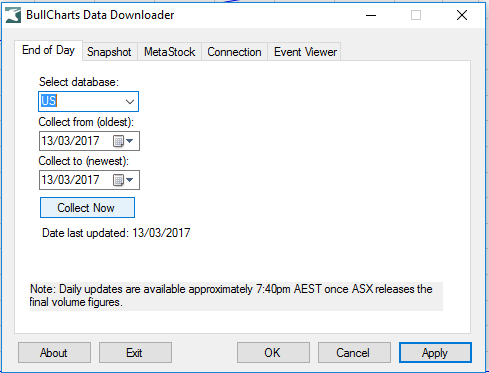
- Each day the data will automatically update when released.
