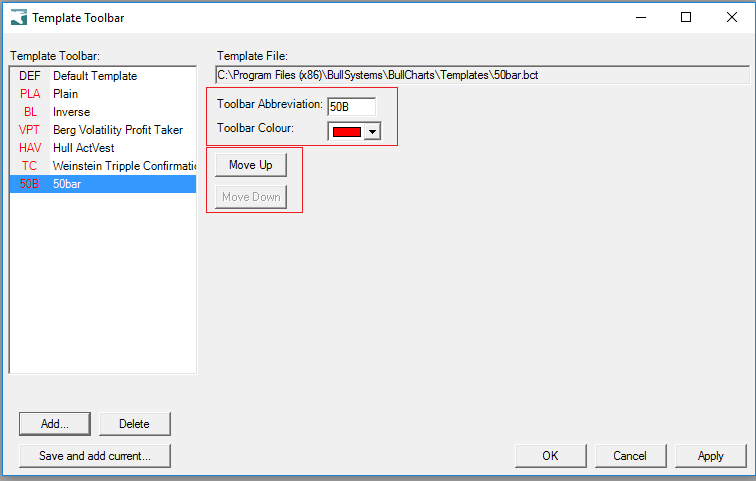BullCharts allows you to setup shortcuts for your favourite templates on the Template Toolbar. There are a number of included templates already created in the toolbar at the bottom of BullCharts.
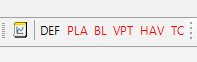
To modify the Template Toolbar
- Select the Template Toolbar manager icon.
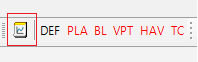
- Click Add.
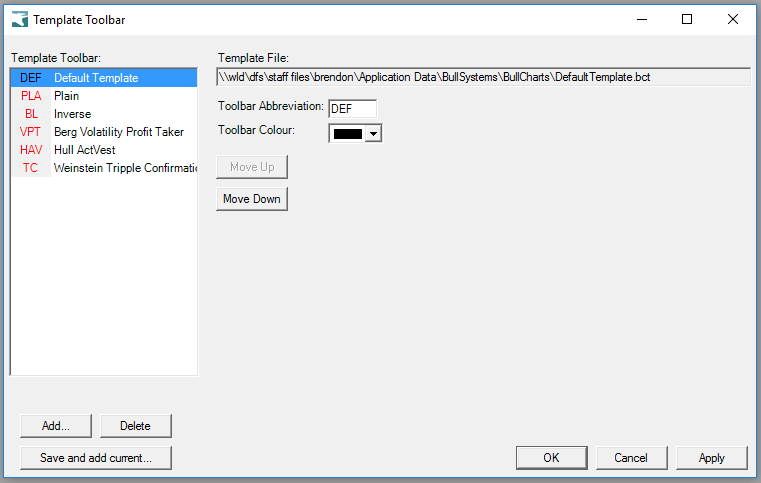
-
Browse to the directory that you may have created a custom template or select one from the default directory of BullCharts.
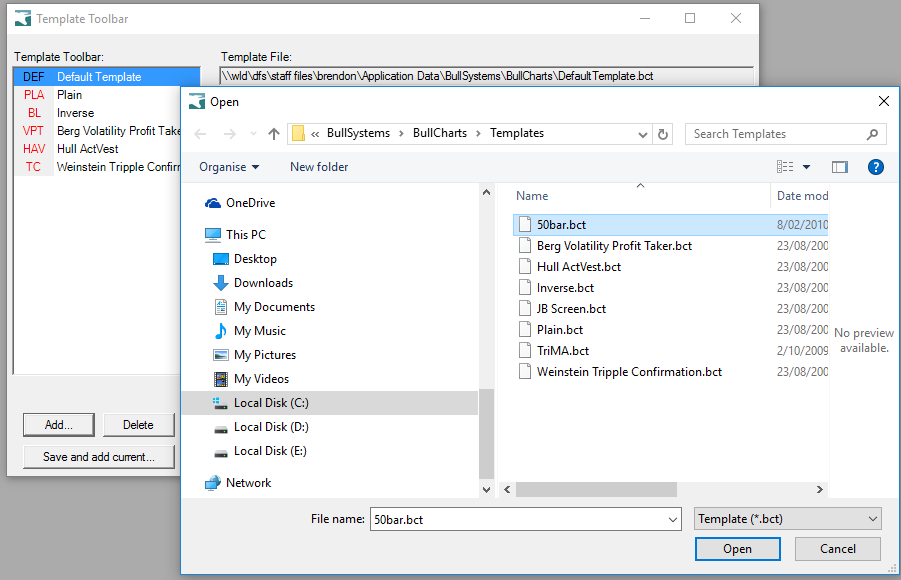
- Select Open. It will then appear within the Template Toolbar manager.
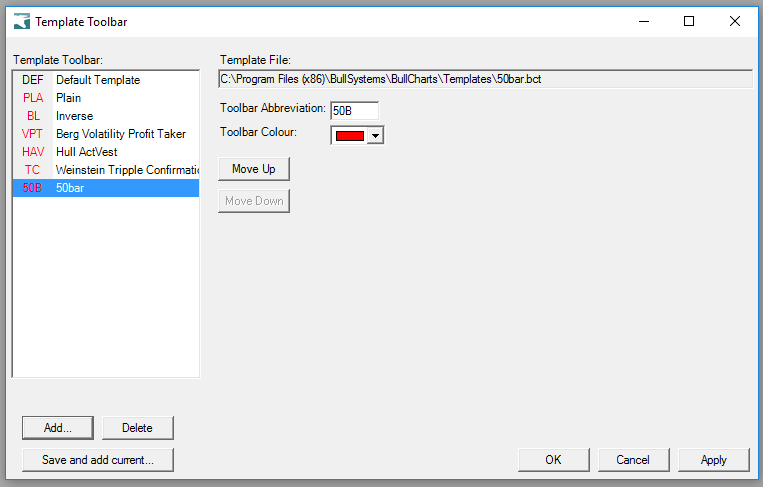
- You are then able to customise the Abbreviation used on the toolbar, Colour and its order by Move Up or Move Down.