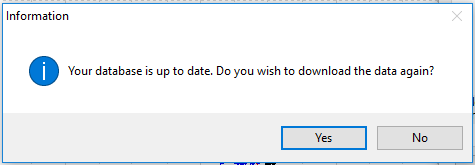Occasionally there are errors in the stock price data. Please try the following steps first as often the problem has been corrected. Otherwise contact BullCharts Support.
Price is wrong
Upgrade to the latest version
Recommended first step: Sometimes there are issues with the BullCharts Downloader or small changes to the current version. Please download the latest version and database. ‘But I have the latest version!’ Bug fixes may not always require a version change. Please download again to be sure.
Download the latest Data Data Tool
It is possible to download the complete history again to correct any data issues. Select and download the Data Tool required.
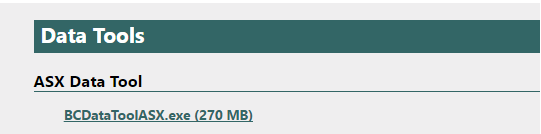
Download the data just for that date
Select only that date rather than a date range. Collect From and To will be the same.
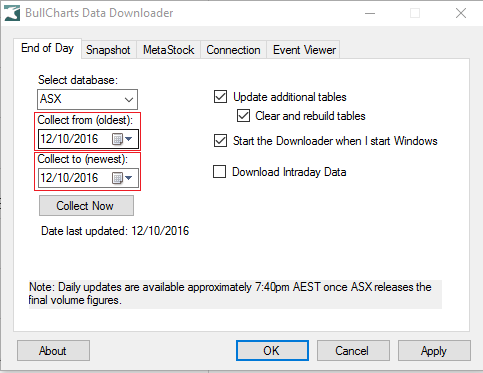
The chart history for a stock has not be adjusted
Clear and rebuild the tables. See the Help Notes below.
Intraday charts have incorrect values
BullCharts caches intraday data for a chart (1 min, hourly etc). It maybe necessary to clear the cache for a particular chart to correct a data anomaly.
Right-hand click on the chart and select Clear Cache.
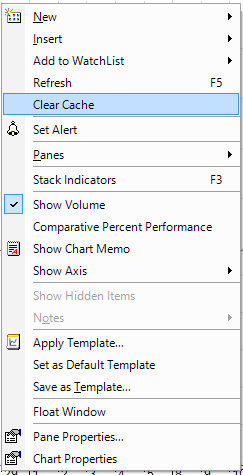
Security Lists
Any issues with the security lists are normally corrected by Clearing and Rebuilding Tables.
- ASX Index List and composition
- Industry Groups and their composition
- Security Types and their compositions – Indices, Ordinaries, Unit Trusts and ETFs.
- Change of stock symbol
- Company name changes
- Missing company names
- Dilution factor and price adjustments
Help Notes
Clear and rebuild tables
- Go to Tools/Get Daily Data
- Select Clear and rebuild tables then Apply.
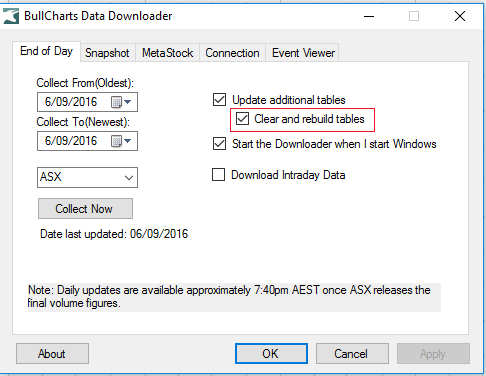
3. Select Collect Now.
4. If you have the most current data, you will see the message below. You will need to download the data again to receive the fix. Select Yes.