Changing the movement colour of chart plot types and what they mean
BullCharts can display a colour scheme or colour method for the price plot to provide additional information on the movement of the stock.
Single colour
Single colour is the default colour system with no indication of price movement.

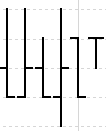
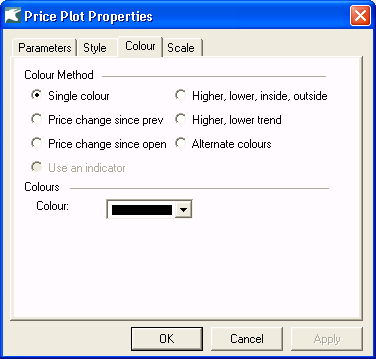
Price change since prev
Price change since prev provides additional information in a chart by adding a colour based on the movement from the previous close.
Up indicates that the stock has risen in price since the previous close.
Down indicates that the stock has dropped in price since the previous close.
Same indicates that the current stock price is unchanged from the previous close

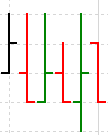
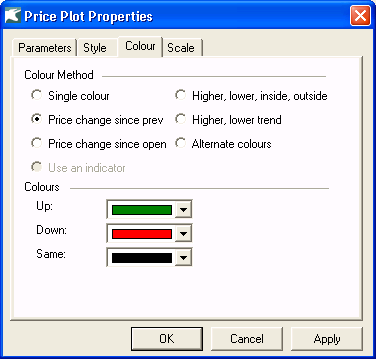
Higher, lower, inside, outside
Higher (see bar 3) means the High is higher than the previous high.
Lower (see bar 4) means the Low is lower than the previous low.
Inside (see bar 5) means:
High is lower than or equal the previous High and
Low is greater or equal than the previous Low.
Outside (see bar 2) means:
High is greater than the previous High
Low is less than or equal to the previous Low
OR
High is greater than or equal to the previous High and
Low is less than to the previous Low

Higher, lower trend
Higher means:
High is greater than the previous High and
Low is greater the previous Low
Lower means:
High is less than the previous High and
Low is less than the previous Low

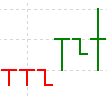

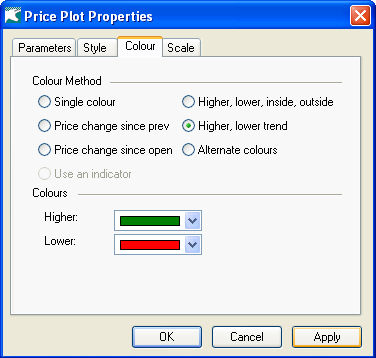

Alternate colours
This option provides a colour variation based on the time period. If the period is daily then the colour will highlight the weekly period and so on for monthly etc.
Colour is the default colour for a time period.
Alternate is the colour to identify the next time period.

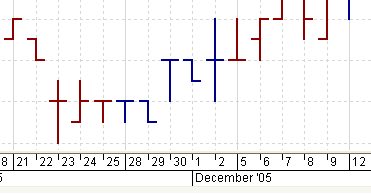

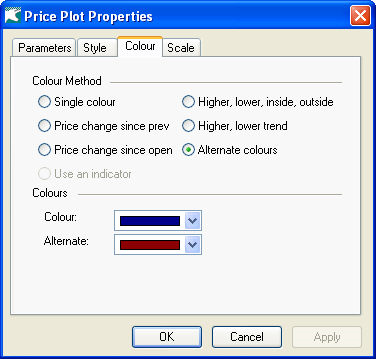
 How to save the colours for chart plots as your default template
How to save the colours for chart plots as your default template
If you wish to change the colours, for example of your Candlesticks, as the default you can do this in your default template.
- Make the changes to the chart plot as per above.
- Then from the Format menu select Set as Default Temple
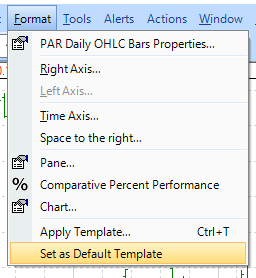
Now for any future charts you open it will use those default colours for your chart type.
