You may have maximised BullCharts to fill the desktop as your preferred setting.

After the upgrade it may appear reduced in size not filling the desktop.
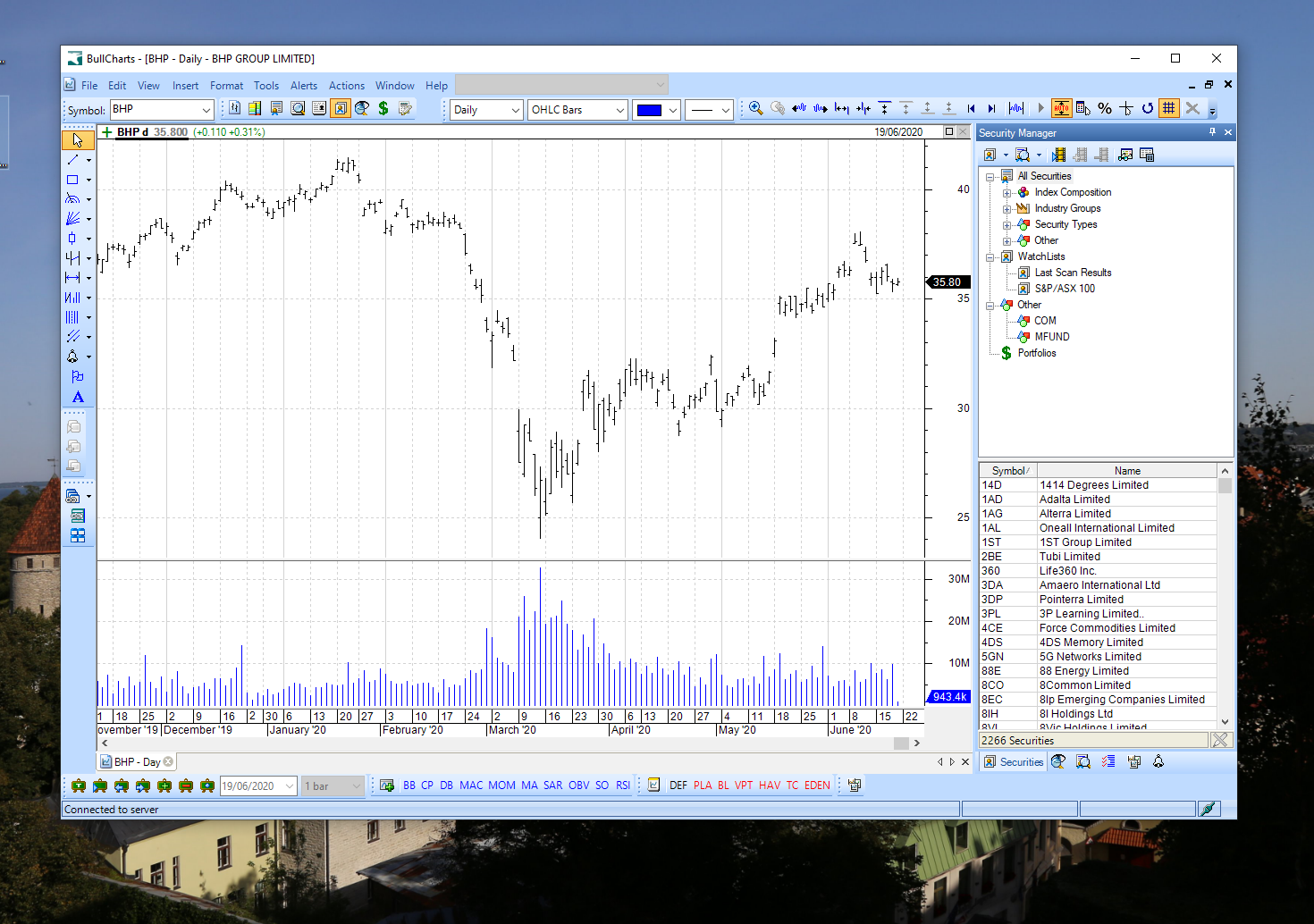
Windows 10 may have reset your preferred Maximise for the application back to Normal.
Right hand click on the Properties of the BullCharts icon in your Start menu and change Normal to Maximise
![]()
After the upgrade may appear as Normal.
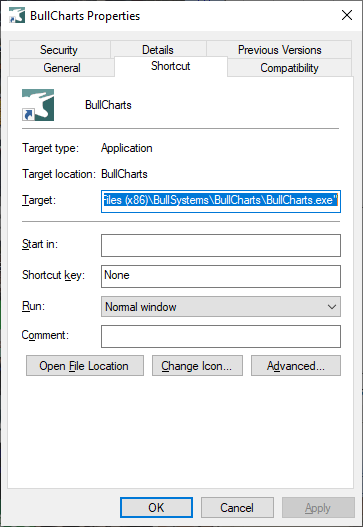
Change to Maximise
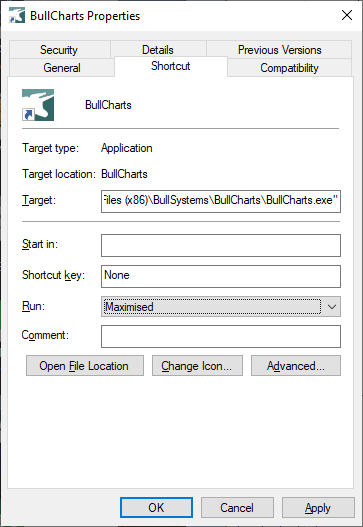
Restart BullCharts
