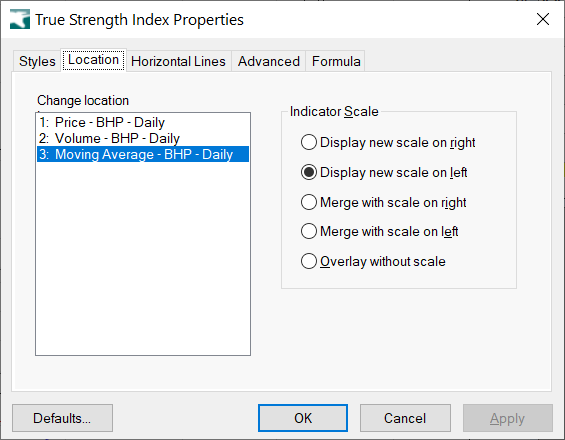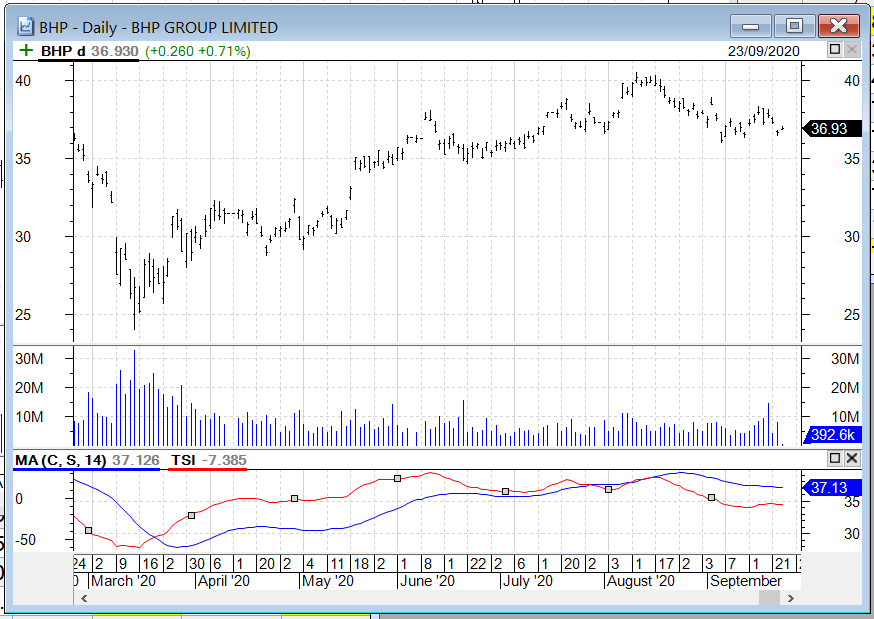Select Insert then Indicator from the main menu
Select an Indicator. Click Next to view the advanced settings.
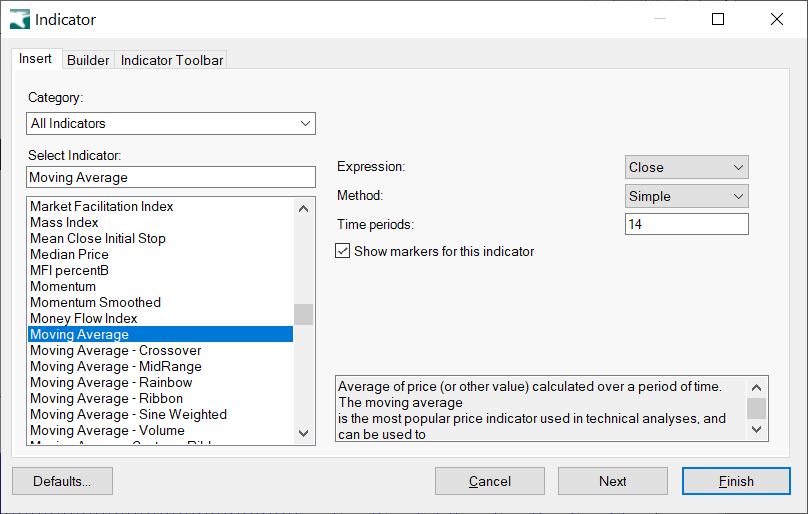
On the Location tab there are the options to add a New Pane or overlay the indicator on an existing pane.
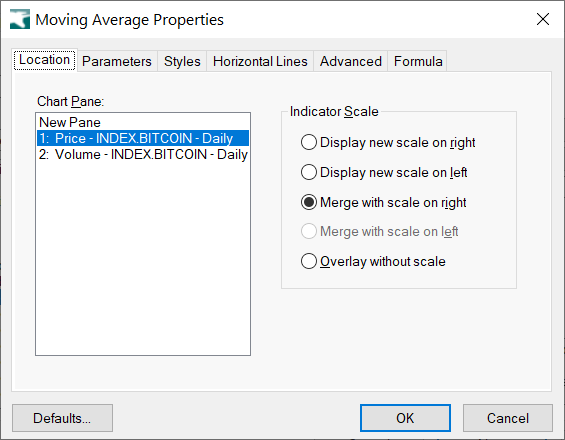
To overlay an indicator on a pane that has an existing indicator, repeat the process and select the pane that you wish to overlay the second indicator.
Overlay the True Strength Index on the Moving Average pane.