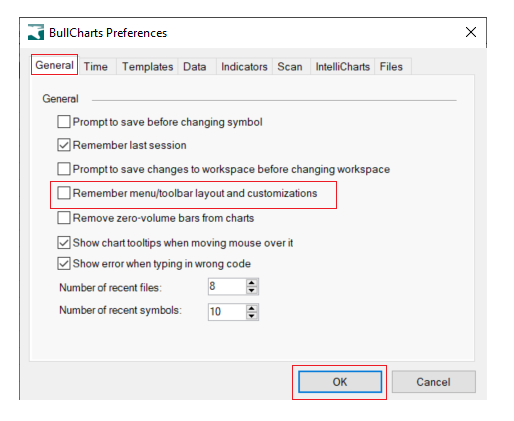BullCharts 5.1
BullCharts 5.1 is designed for hi-res 4K monitors. After installing Version 5.1 you may need to reset the defaults.
Go to the Tools menu then select Preferences.
On the General tab, untick the Remember menu/toolbars layout and customization and click OK. This will reset the icon size for 4k monitors. You may need to restart BullCharts.