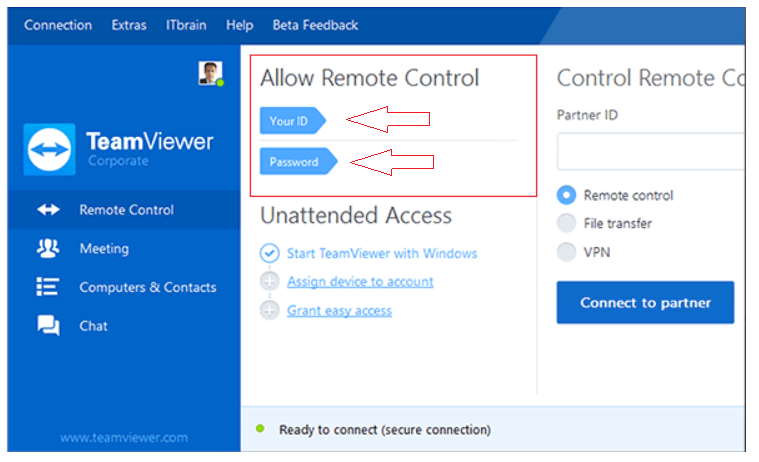Download Teamviewer
On the TeamViewer site scroll to and click on the green DOWNLOAD TEAMVIEWER link.
In Chrome the file downloaded will show in the bottom left corner.
Click on ![]() to open the menu to then Open and install the programme.
to open the menu to then Open and install the programme.
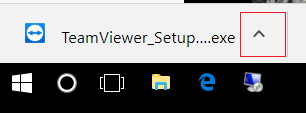
Select Open
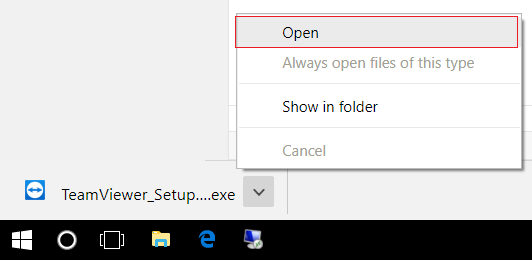
Select Default installation then Accept – next
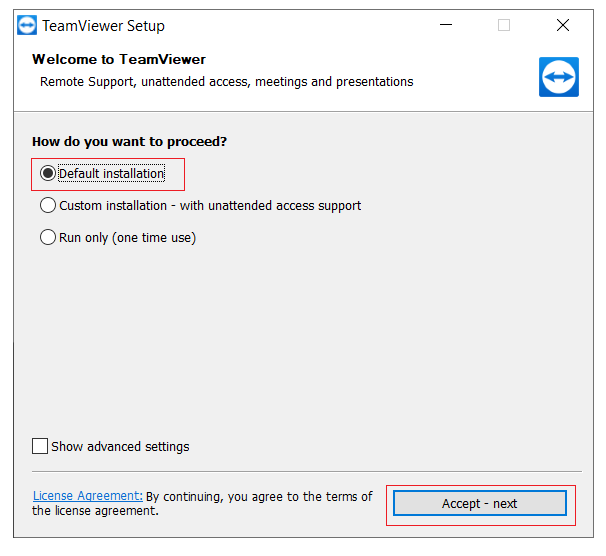
Select Yes to Install TeamViewer
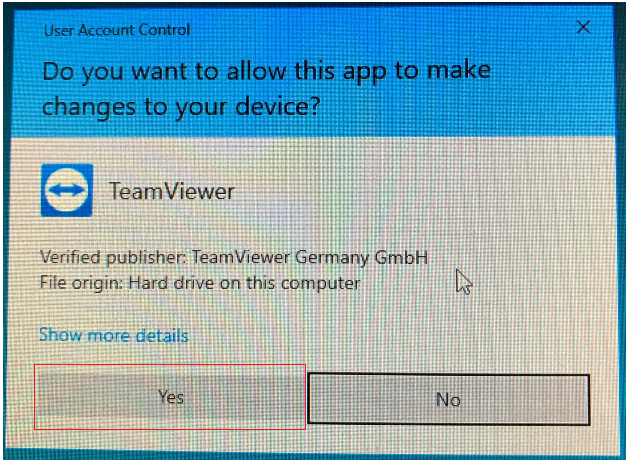
Installing…
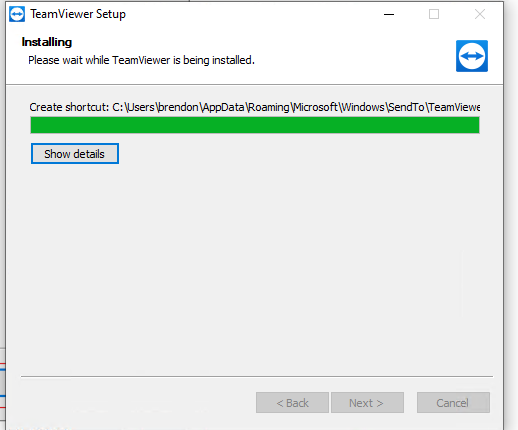
Select No, I only need Teamviewer for personal use then Finish
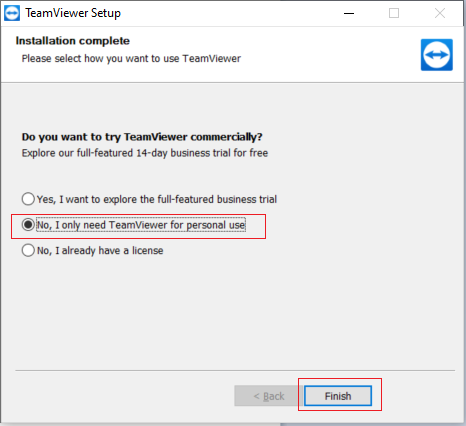
Click on your Windows Start icon
![]()
There is normally an option to Search or Type here to search
Search for TeamViewer.

From Best match select TeamViewer the App.
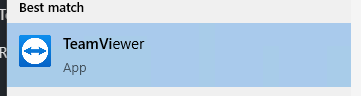
Now you will the main screen for TeamViewer.
Remote Control
Provide your Remote Control access details for temporary access.
Advise BullCharts Support the following for Teamviewer access. A screen capture may be convenient for accuracy of the details.
a. Teamviewer Your ID (this is the TEAMVIEWER ID to send – Don’t send you WebLink ID)
b. Teamviewer Password