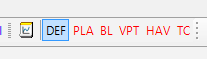You are able to change the default values used in the Price Axis by applying them to your Default Template.
- Select Format then Right Axis…
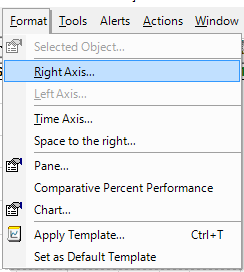
- Select the settings that are required and click Apply.
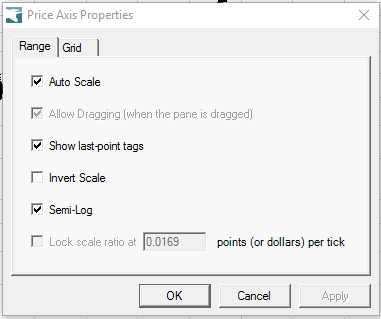
- Next, select Format then Set as Default Template.
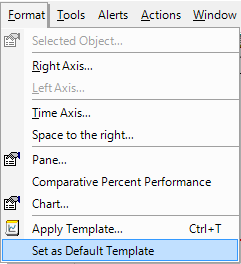
Now all charts using the Default Template will use the new settings.
If you using a number of different templates, you can return to your Default Template quickly by selecting DEF on the shortcut toolbar for the Template Manager.